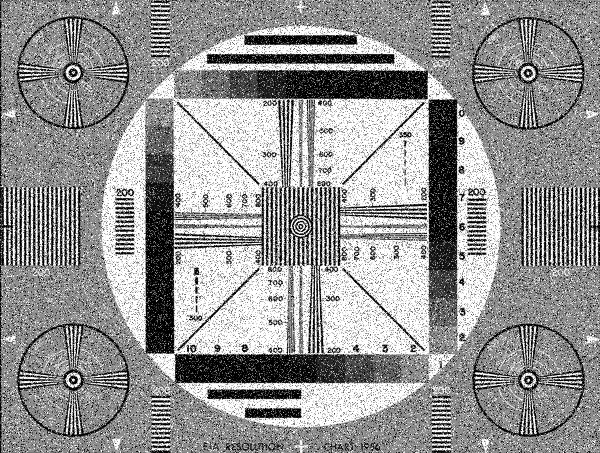You will need
- - step-by-step diagnosis and identification of causes of problems in drawing the image on the monitor
Instruction
1
Such problems as interference or a problem with the monitor, can handle each with the minimum amount of repair costs. Actually, the reasons for the failure of the monitor may be only 2:
- problems with the software;
- a fault in the monitor.
- problems with the software;
- a fault in the monitor.
2
As a rule, to learn about the failures of your monitor on the Internet will not be easy, especially this time paid a lot of attention on the forums of repairmen. But we are primarily interested in the solution of these problems. For a start, test your monitor several programs for processing video files, and programs to view videos. Run them one by one, one after the other. If during operation of at least one program image is improved, then the problem is the software that you have installed on the computer. If you did not notice the change, then try changing the codecs. If this step did not produce results, then proceed to the next step.
3
Begin to identify the causes of problems of your monitor from the technical side. Pay attention to how power is supplied to the monitor: how many devices powered from one outlet, check the integrity of the wires and the voltage, which is supplied to the monitor. The purchase of a new network filter may give a good result as well as the verification of the monitor in the other outlets in your apartment. The interference transmitters and the electromagnetic waves of household appliances can directly affect the operation of the monitor.