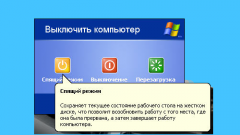Instruction
1
Wiggle the mouse, it is possible that the computer just went into standby mode, and when you mouse activity wakes up.
2
Press the Esc key. The computer should turn on. In some cases, the inclusion must be confirmed. To do this, click on the a confirmation window.
3
Press the Power button or Ctrl+Alt+Del. The computer should Wake from sleep.
4
If that doesn't help the keystrokes, start the computer using the Reset button. All running applications before entering hibernate mode, must be maintained. No data will be lost.
5
On desktops there is an emergency stop button. In a pinch, you can use it. It is located on the rear panel of the system unit. Click on it, wait a few seconds and click again.
Start the computer in normal mode by pressing the Power button.
Start the computer in normal mode by pressing the Power button.
6
If you are having problems with resuming from hibernation, disable this feature.
Go to the desktop settings. To do this, right-click on the desktop. A window will appear, choose "properties" and click the left mouse button.
After the appearance of the basic properties of the desktop, select "screen saver". Find the words "nutrition" and click on it.
Then press the "sleep mode".
Uncheck the box "enable hibernation".
Then restart the computer.
Go to the desktop settings. To do this, right-click on the desktop. A window will appear, choose "properties" and click the left mouse button.
After the appearance of the basic properties of the desktop, select "screen saver". Find the words "nutrition" and click on it.
Then press the "sleep mode".
Uncheck the box "enable hibernation".
Then restart the computer.