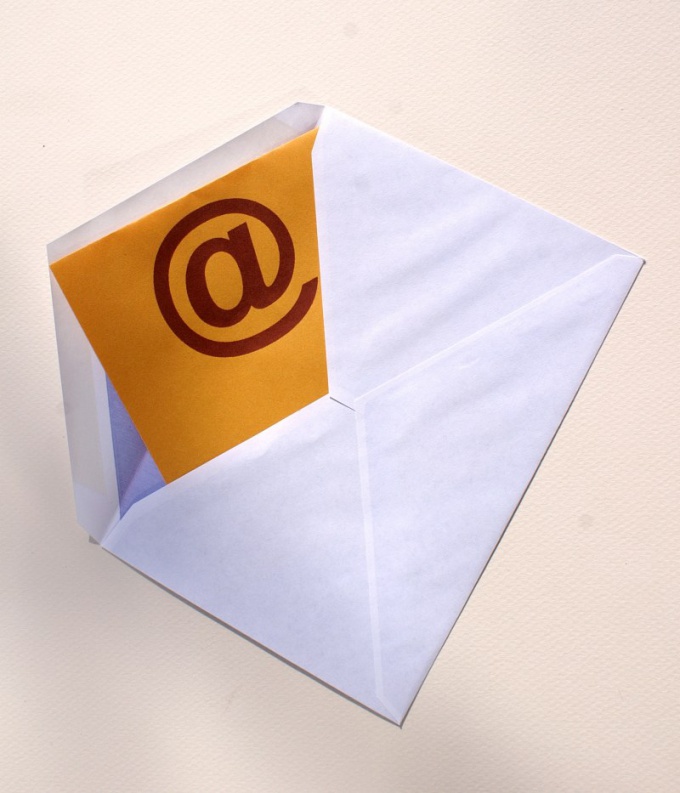You will need
- browser;
- connection to the Internet.
Instruction
1
Visit one of the sites that provide services with free email. It yandex.ru, rambler.ru, mail.ru, KM.ru, HotBox.ru. On the main page there is the Windows "Name" and "Password". Below is a link to "Check mail". Click on it. Before you registration form. Fields to fill the many. Among them there are some that are mandatory. They are marked with a red asterisk. Write about yourself real information and decide for yourself.
2
Give a name to your mailbox. It should be easy to memorize, beautiful sound and, of course, be original. Well, if the name box is convenient to dictate. Unfortunately, most of the relevant requirements of these names are already taken. Some people use names, dates of birth, phone numbers. The probability that these names are free, above. In addition, to remember them easier. Keep in mind that on the server mail.ru in addition to this zone, there is also bk.ru, inbox.ru and list.ru. Possible to the desired address free.
3
The next step is the choice of password. Usually the requirements specified in the registration form. Note the available number of characters, the language, which should be password. Try to combine lowercase letters with a capital. Use numbers and punctuation if possible. This password will be reliable. By the way, the degree of reliability of the password, as specified during registration. Write it down to remember. Of course, you can always recover the password, but it is not very convenient.
4
Once you have completed all the fields, the mailbox is registered. Go to it. Be careful when entering values in fields "Name" and "Password". Make sure that the keyboard was in the right for writing credentials mode. You will immediately receive an email from the administration server. Your Inbox works.
5
In addition to free personal e-mail, there are corporate mailboxes. If your company has such a mail, contact your specialist who will help you to get your own box. Just remember that when you leave the company you will lose access to it.
6
You can have your own, totally individual mail. For this you need to register your domain. After registration, set up mail in control panel.