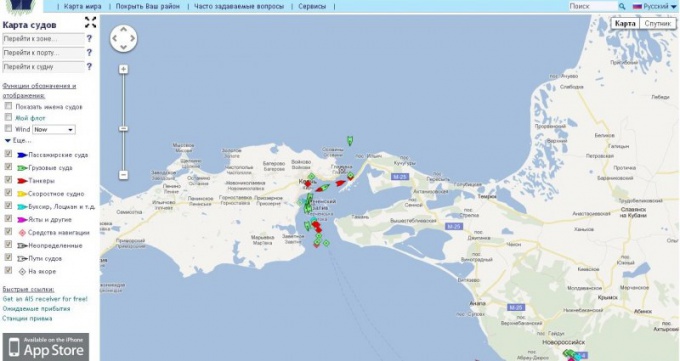You will need
- - computer with Internet access;
- browser.
Instruction
1
Open the browser and go to the website http://www.marinetraffic.com to find the ship name. Click on the tab "Court" in this section there is a list of all available ships in the world with the main characteristics: name, type, speed, course, direction (if the ship is currently at sea), the current port area, the position is obtained (i.e. at what time the data was obtained on the ship). To perform a vehicle search on certain criteria, if you don't know his name, sort by a certain parameter. Just click on the column heading.
2
Search for vessel by name. To do this, in the left part of the window, enter the name of the vessel, from the list, select its type (fishing, passenger, tanker, tug, etc.). Next, click "Search". If you only know the approximate point of departure/arrival of the ship at the Ports tab.
3
Select the desired port from the alphabetical list then select the list of vessels that correspond to it: now ships in port to see what ships are in it at this point; of departure or arrival.
4
Perform a search of the vessel on the map, if you know the approximate location. To do this, go to the tab "Map". In the left part of the window, select the display function: select the check box "Show names of ships". Next, select on the map the area of interest, the left side of the screen, select the check boxes next to the relevant types of vessels and display items. The map displays court with a direction of their movement. To save the found result, press the Print Screen button, paste the image from clipboard in any graphics editor.
5
Use the online service http://aprs.fi/info to find a specific ship by its name. You can enter only the beginning of the name if you doubt it is correct. Unknown characters, replace with an asterisk. For Example, He*. Next, click "Search".