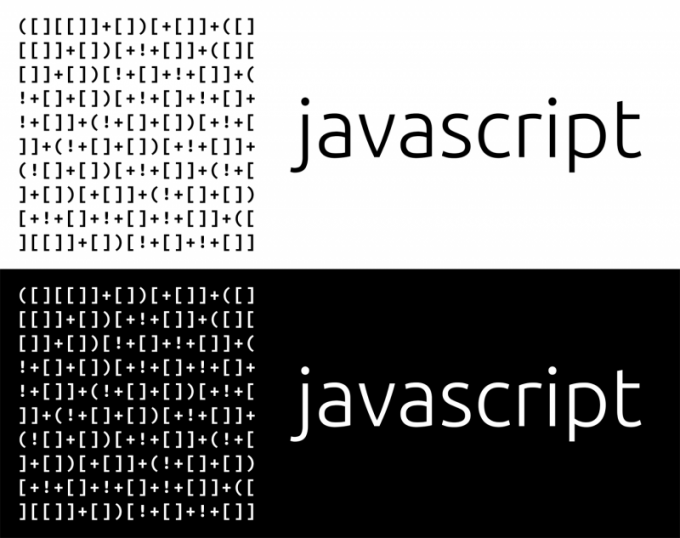JavaScript is an indispensable tool when creating web sites, but unfortunately, this programming language is also a tool for attackers with it, use various vulnerabilities in the operating system (e.g., introducing viruses). Of course, due to the peculiarities of this language, to be some kind of virus, the attacker can not, but it is very convenient to implement a variety of cyber attacks or run malicious codes. In order to avoid a similar fate, you should disable the browser function to display JavaScript.
To disable JavaScript in Internet Explorer, you have to press the hotkeys Alt + X and open "Internet options". In the resulting window, open the tab "Security". The box "Select a zone to view or change security settings" click "Internet options", clicking on it with the left mouse button. After the icon will turn blue, click on the "Other". After clicking a new window opens in which the user can configure the security settings when working with the Internet. Almost at the end of the list is the "Scripts" sub-sections "Active scripting" and "scripting of Java applications". In these options, you must set the check mark next to "Disable".
With regard to disable JavaScript in Mozilla Firefox, everything is a bit simpler than in the previous case. First the user will need to open the menu, which is located in the upper left corner, simply clicking on it. Next, you double-to open "Settings" and in the window that appears, enter in the Content tab. Here, next to "Use JavaScript" to remove the checkmark and the scripts will be disabled.
In the Opera browser to disable JavaScript click on the F12 function key, which is located on the keyboard. Then in the menu, should remove the tick from "Enable JavaScript". After clicking the menu will close and the script will stop working.
To disable JavaScript in Google Chrome, click on the wrench icon in the upper right corner and select "Settings". Next you should open the option "Extras" and click on "content Settings". After opens a new window requires JavaScript and set a tick on the parameter "Prevent running JavaScript on all sites".
Disable JavaScript in IE
To disable JavaScript in Internet Explorer, you have to press the hotkeys Alt + X and open "Internet options". In the resulting window, open the tab "Security". The box "Select a zone to view or change security settings" click "Internet options", clicking on it with the left mouse button. After the icon will turn blue, click on the "Other". After clicking a new window opens in which the user can configure the security settings when working with the Internet. Almost at the end of the list is the "Scripts" sub-sections "Active scripting" and "scripting of Java applications". In these options, you must set the check mark next to "Disable".
Disabling JavaScript in Mozilla Firefox
With regard to disable JavaScript in Mozilla Firefox, everything is a bit simpler than in the previous case. First the user will need to open the menu, which is located in the upper left corner, simply clicking on it. Next, you double-to open "Settings" and in the window that appears, enter in the Content tab. Here, next to "Use JavaScript" to remove the checkmark and the scripts will be disabled.
Disabling JavaScript in Opera browser
In the Opera browser to disable JavaScript click on the F12 function key, which is located on the keyboard. Then in the menu, should remove the tick from "Enable JavaScript". After clicking the menu will close and the script will stop working.
Disabling JavaScript in Google Chrome
To disable JavaScript in Google Chrome, click on the wrench icon in the upper right corner and select "Settings". Next you should open the option "Extras" and click on "content Settings". After opens a new window requires JavaScript and set a tick on the parameter "Prevent running JavaScript on all sites".