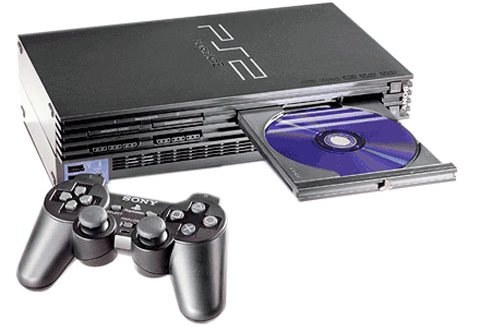You will need
- Computer;
- program PSP ISO Compressor 1.4;
- program Daemon Tools Lite;
- disks clean the shore.
Instruction
1
CSO file is, in fact, is the archived ISO image. Therefore, for subsequent steps, you must convert it to ISO. The first step is to download the program PSP ISO Compressor 1.4. This app you can easily find on the Internet. The program is free. Install this application to your computer. Run it.
2
In the main program menu, find the line Input file, which is located next to the browse button. Click this button and specify the path to the file CSO. Below is the Output file, click next to the line on the browse button and specify the folder to save the converted file.
3
On the left in the main program menu is a list of possible actions. Find in this list the option to Uncompress CSO in ISO. Start the conversion by clicking Compress. Wait until it is finished. Now you have the image ISO format.
4
Next you need to download from Internet the program Daemon Tools Lite. In the process of installation be sure to select "free license", then restart the computer.
5
Run the program. After its first run will create the virtual drives. In the main menu, click on the extreme icon to the right (to burn with Astroburn lite). If there is a notice that this option is not set, the dialog box, select the option "Download now".
6
After running Astroburn lite you get into the program menu. On top of its panel, there are icons. When you hover over the icon the mouse cursor appears. Select the icon, near which there is the inscription "Burn disc image". In the next window, click on the browse button and specify the path to the ISO image.
7
Next, insert a blank disc into the drive and select "Start". Wait for operation to complete his record. Please note that it will be way too slow. After the operation you will have the game disc for your console.