You will need
- smartphone with Android operating system;
- - a Google account.
Instruction
1
Log in to the smartphone's settings, find and select the item, which may be referred to as "Accounts" or "Accounts & sync".
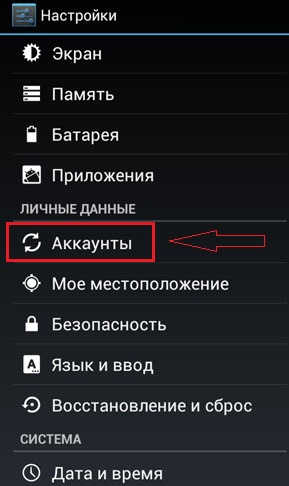
2
In the menu you will see all the accounts tied to the phone. Locate the Google account and tap on it.
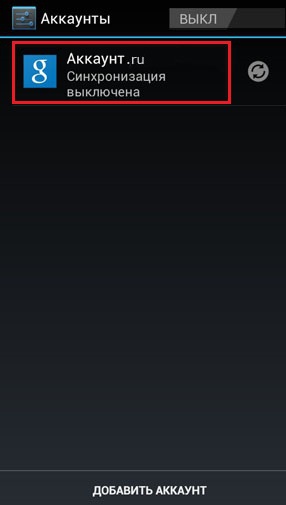
3
You will see a description your Google account. At the bottom of the screen can be a button "Delete account". If it is not available on your phone, press the function button smartphone. You will see a menu where there should be a "Delete account", select it. After performing these steps, the device will be unlinked from your Google account.
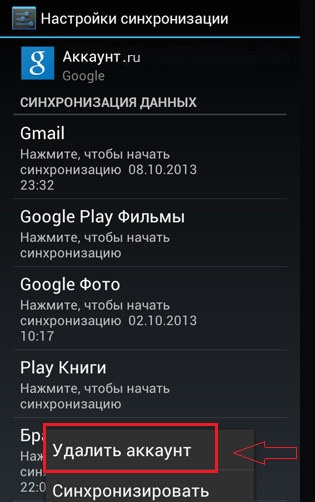
Note
In fact, after all the steps above, your Google account is not deleted. Just a smartphone is untethered from it. If necessary, using this account, you can use the Play store Market through another smartphone.






