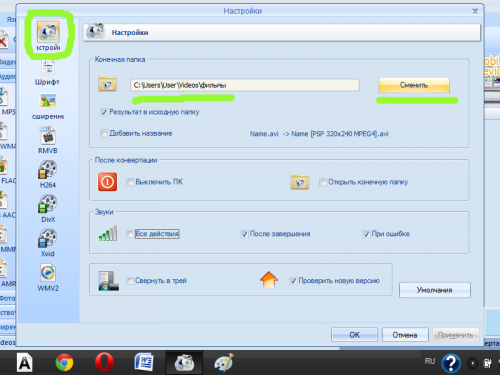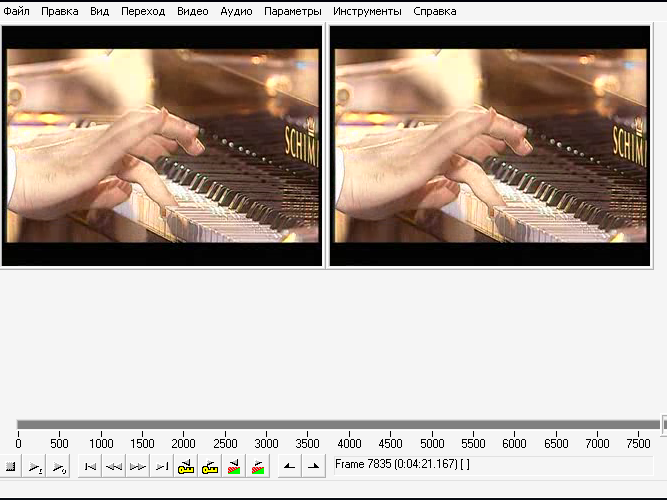You will need
- computer;
- - .
Instruction
1
Run Windows Movie Maker. Select the menu "File" select "Import into collections" (or simply press the keyboard combination Ctrl+I). Locate the desired video file on your computer.
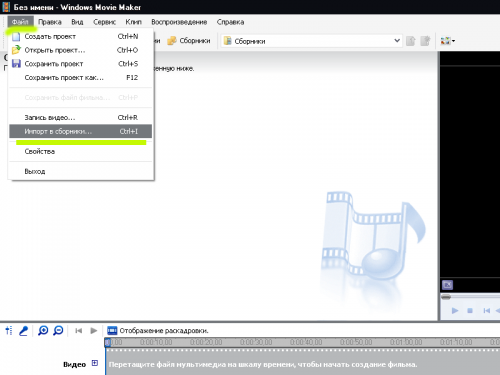
2
Wait for the file import. Source video program is divided into clips of short fragments, each of which can be edited separately. Delete unnecessary pieces of video (if any), and all the pieces that accompany the desired sounds, highlight and select the menu item "Merge" (Ctrl+M).
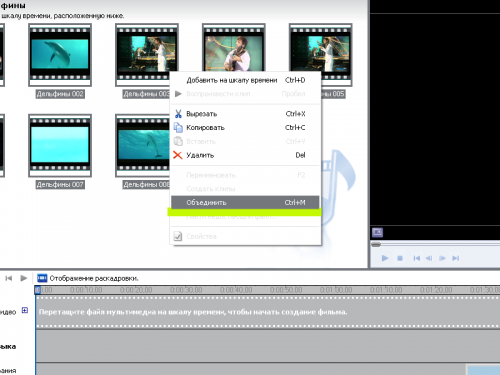
3
Move the mouse merged clip to the timeline, in that its plot, which displays the sound track. Please note that the video track must be left blank. If you accidentally got on it, select the movie click and press Delete.
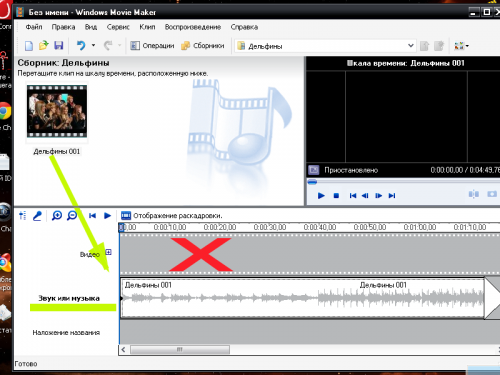
4
Select the menu "File" item "Save movie file" (Ctrl+R). Specify the location to save the file, give it a name and set the quality parameters for the future audio. Click "Next" and wait for the save file.
Please note – the finished audio will be saved in wma format.
Please note – the finished audio will be saved in wma format.
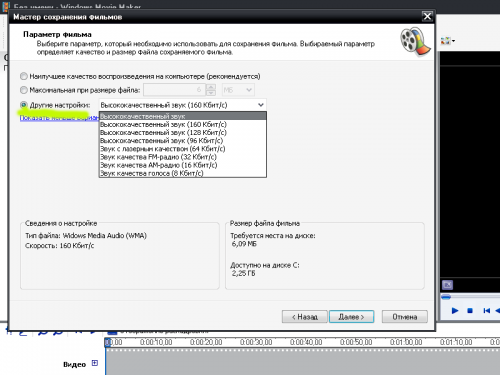
5
Install to your computer free video editing software Virtual Dub (it can be downloaded from this link http://virtualdub.sourceforge.net). Run the program and open the file.
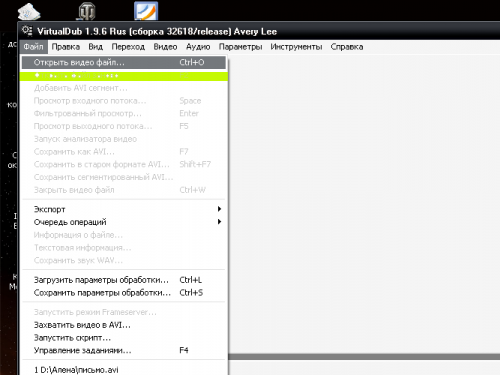
6
Edit the file if needed, by removing all superfluous fragments. Use the tools located in the menu "edit".
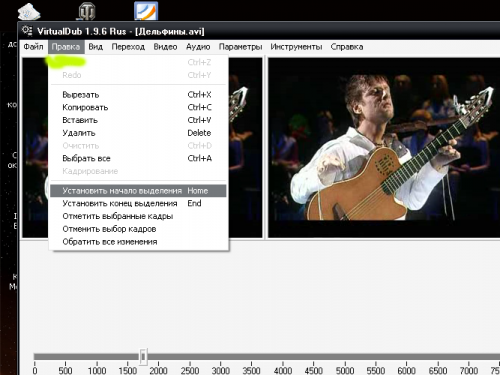
7
Select the menu "File" item "Save WAV". Specify the path to save the file and specify its name. Click on the "Save" button - after a few minutes the audio wav file will be ready.
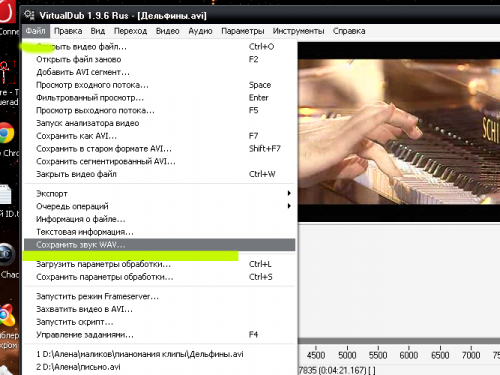
8
Keep in mind that the program Virtual Dub is designed to work with AVI files. Windows Movie Maker supports more file types, but not all. For example, from popular online flv to extract the audio track in these programs, you will fail unless you first pereformuliruem video. Therefore, if you need to edit the video there, it is advisable to immediately convert the video into an audio file using a universal LNB.
9
Install the free program Format Factory (you can download it from the official website http://www.pcfreetime.com). Open the folder with the desired video and drag and drop it to the workspace window.
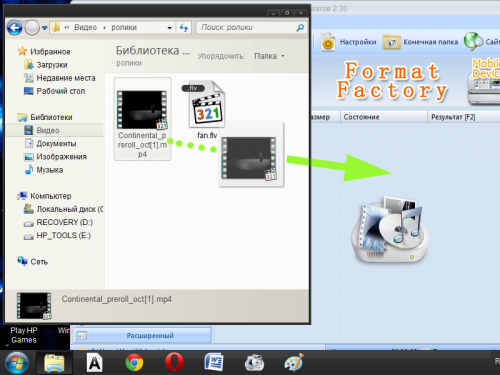
10
Select the suitable audio format. In the menu "Settings", specify the path to save the file and specify its name. Save the settings and click "Start" in the program menu. After a few minutes your audio will be ready.