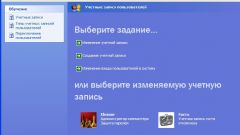You will need
- Administrator.
Instruction
1
To set your computer's original name, go to basic configuration of the system. To do this, click on the icon "My computer", right-click to display the shortcut menu. Select the bottom item "Properties". Window opens the main system parameters and the computer. Here you can specify the name of the operating system, its width, computer performance, severe special index, the data about the license activation system, as well as computer name and group.
2
Click on the labels "Change settings" to open the settings window network name and groups — it is also one of the tabs of the window "system Properties". Click on the "Change..." opens a window "Change computer name or domain".
3
Change the name of the computer on your own. It is not necessary to define too long names: if the display name will be reduced, as it is in Windows long names of labels. Usually better to type in English, as many applications when you connect your local network automatically use the name of your personal computer and determine only Latin characters and numbers. Save the changes.
4
The operating system will warn that the end of the rename procedure need to reboot the computer. Do it, and then reopen the system properties to check the result of your actions.