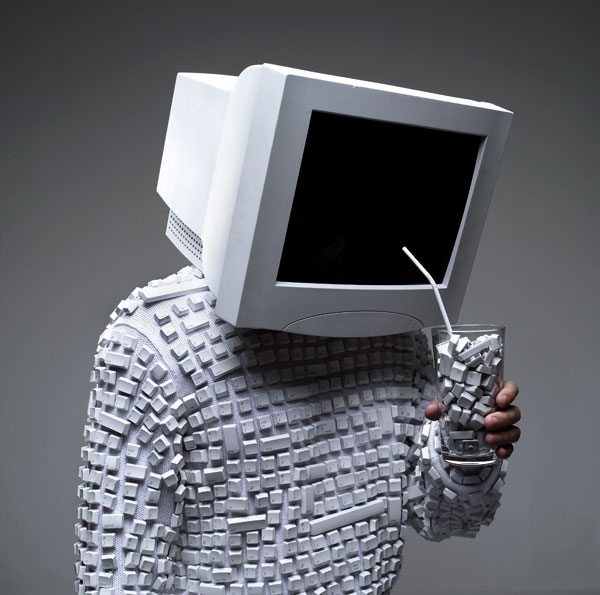You will need
- computer.
Instruction
1
To change the name of the user on the computer, you need to go to special settings. To do this click on "start". Next, go to "My computer". You will see all local drives of your computer, but it is not what you need. In the left part of the window click on the tab "control Panel".
2
In this menu are all settings that allow the computer to working in full mode, and in case of any failures to troubleshoot. Next you should have a large number of different labels, such as "Automatic updates", "Administration", and so on. If it's not, click in the upper left corner on the tab "Switch to classic view".
3
Locate the shortcut called "user Accounts". Usually all the labels are there in order, that is alphabetically, so look for the end of the list.
4
Click this icon with the right mouse button. You will see all created user accounts on this computer. Select the appropriate and press the right mouse button. Next, click on the tab "edit account". If you need to change only the name, then click "Change name." Now save all changes in the system.
5
If you need apart from the name change and other options, choose them from the list and click the right mouse button. It is also worth noting that to change the password on the computer requires the entry of the previous data. You can also change the image of the user. To do this, click on "Change image". Next, select the picture you want and save the settings. If you want to choose a picture from your own list, you must click on the tab "browse" and specify the full path on your hard drive or portable media.