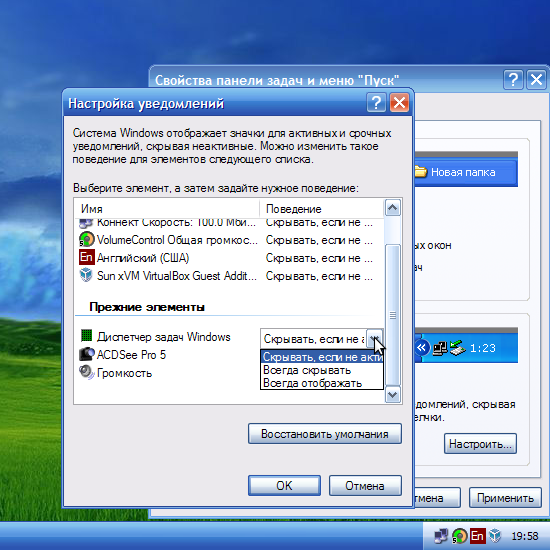You will need
- Work with system tray.
Instruction
1
To remove the icon from the system tray you must close the program running it appears. For example, the audio player AIMP is displayed not only on the taskbar but in the system tray. Right click on the player icon and select "Exit" in just a few seconds, the icon with the program will be automatically closed.
2
In some cases you want to remove the icon from the system tray, but the program must remain open and fully operational. To do this, go to program settings and select the appropriate option. For example, the same player: go to the settings page — press Ctrl + P. In the dialog, navigate to the unit "Player", then select "Tray" and in the right part of the window check the box next to "Always show tray icon". Click "Apply" and "Close".
3
Also the tray icon can be hidden using standard operating system tools. Just right click on the menu button "start" and select "Properties". In the opened window go to the tab "task Bar". Here select the programs that you want to hide behind the button with the double arrows, and check the box next to "Always hide". Click "OK" to close the preferences window. Look at the system tray, all icons that were chosen automatically hid behind arrow.
4
There are quite a radical method of deactivating icons on the panel of the tray — using utilities "task Manager". To use this method is not recommended, but it is worth knowing, because sometimes you need to unload the application. To launch the "task Manager", press Ctrl + Alt + Del or Ctrl + Shift + Esc.
5
In the window that opens go to the Processes tab, find the corresponding file of the running application and click "End process". For a quick search process, it is recommended to use sorting by process name or user.