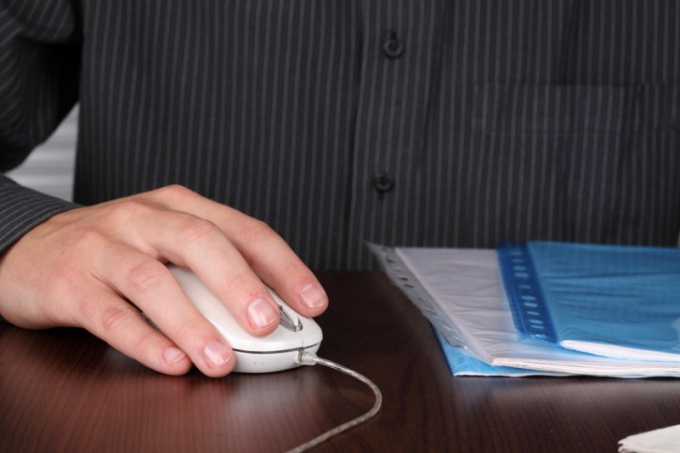You will need
- service Open-File;
- - online service Zoho.
Instruction
1
Once you find that you transferred the file does not open any of the installed programs on your computer, it is necessary to perform, namely, to learn its expansion. This can be done using standard operating system tools of Windows or by using file Manager Total Commander.
2
Open the folder with a file of an unknown format. If the file name is missing the extension (the letters that are after the point), use the configuration files are displayed in folders. Click the top menu "Tools" and select "folder options".
3
In the opened window go to tab "View". In the "advanced settings" uncheck the option "Hide extension for known file types" and click "OK" or "Apply" then "OK".
4
Now you see the file extension. To determine the program with which to open this document, click on the link http://open-file.ru/search/. On this website you need to insert the file extension in the blank "Search for extensions on the website" and press the "Find" button. In response to your request you will receive a list that lists programs that use this file format.
5
You can then install the appropriate program if it has not yet been established. It should be noted that this method is not the only one. If you are sure that you sent the document, then it can be checked using a special online scanner Zoho.
6
Click on the link https://viewer.zoho.com/home.do and download the document by clicking the "Browse" button in the left section of the site. Then click the View button () and wait for the result. Because the site data online, it requires a significant amount of time for processing and publication on the website.
7
Wait for the results of the test, you will be able to see the contents of the document and copy its contents to your hard drive. Click the Export button and choose any file type that you will be most comfortable in work. Then click "Save" in the opened window.