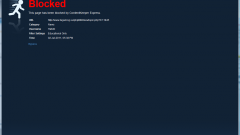With the help of a firewall it is possible to provide computer security: hackers, malware penetration becomes impossible. Another plus is that the firewall does not allow attackers to use your computer for their purposes, for example, to attack the computers of other users. Particular importance of application firewalls notes on those computers that have a permanent connection to the Internet.In the Microsoft Windows operating system has a built-in firewall software. To start it, just select "start" –> "control Panel" –> "Firewall Windows". The use of standard firewall capable of providing protection from the above threats. Use the tips operating system to configure it. Customization is done by setting specific rules and restrictions for specific programs, ports, services, etc. may Also be used by other software firewalls. They can vary to provide the user the possibilities, deeper and more fine-tuning, interface. Examples of software firewalls can serve as NetworkShield Firewall, Avira Internet Security, BitDefender Internet Security, etc. Most hardware firewalls are connected between your computer and the modem (or other device capable of connecting to the Internet). Access to hardware firewall using a web browser. In address bar enter IP address of the hardware firewall, then open its settings page. We should also mention that many routers have built-in firewall. As examples of hardware solutions can be SonicWall, Cisco PIX, etc., you Must know that the firewall can communicate with any network programs that are installed on the computer. This can lead to certain problems in the operation of the software. Possible to solve the problem through more accurate your firewall settings. Also, this incompatibility can be caused by outdated software – the upgrade is often the solution.
What is a firewall
A firewall (or firewall) – the means by which the process of controlling access to your computer through the Internet. There are two types of firewalls: software and hardware.

Is the advice useful?