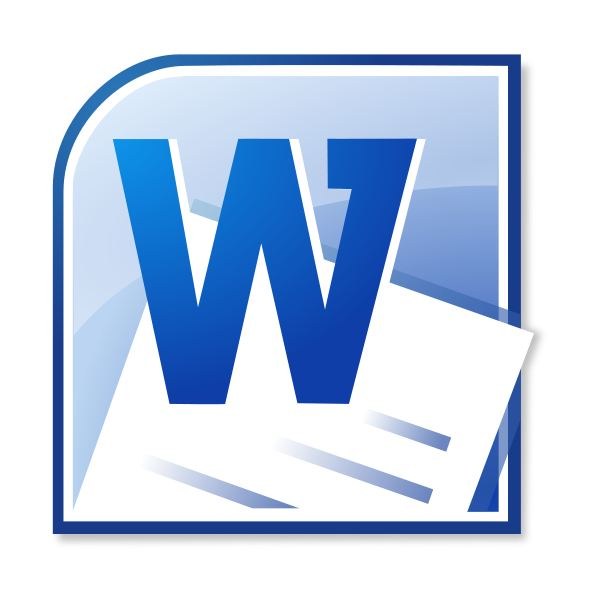You will need
- Software Microsoft Word 2007.
Instruction
1
The problem lies in changing the file format of the document. To get clear, search the hard drive for documents created in different versions of Microsoft Office Word (2003 and 2007). One file will have the extension .doc and the other .docx. In this case, you need to convert from one format to the specified row no longer appeared.
2
After converting doc to docx, the problem will be eliminated, but then a new challenge appears. The docx format cannot be opened by standard means, so you have to compromise. The simplest solution is the creation of a copy of the file at a different resolution. The document with the extension .doc you can open in MS Word 2003, but with the extension .docx in MS Word 2007.
3
If you afraid to get lost in the copies of the files, it is recommended to use the alternative: always save in the docx format, but for the version of MS Word 2003 will have to install a special add-on.
4
Open any browser and go to the following link http://www.microsoft.com/downloads/ru-ru/default.aspx. On the download page, move the cursor to the blank field of the search string and type "compatibility Pack" without the quotes and press Enter. In the search results, click the first link. On the page locate and click the "Download" button, which is located opposite the caption "FileFormatConverters.exe".
5
After downloading and installing this add-on, open any document using MS Word 2003. Now you can not only open files with the docx extension, but also to save in this format. To test the operation of add-on, open any document, click the menu "File" select "Save as". In the opened window, in the drop-down list of "file Type" find format "Word 2007 Document" and click "Save". If this file opens in MS Word 2007 and the title of the window appears the message about the regime of limited functionality, compatibility was set up correctly.