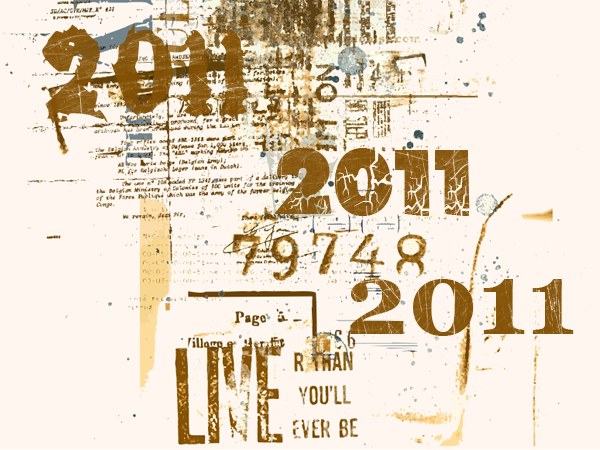Instruction
1
If you draw the text by hand, but not confident in the clarity of your handwriting, use a stencil. Stencils are made on a separate sheet or on the particular kind of lines (two in one). Place the stencil on the sheet so that numbers were located on the desired line (in the sheet) and fill in the free field inside the numbers with a pencil (pen, marker).
2
If you are on a computer, opens more possibilities. There are many styles of fonts in which the figures look very attractive. On the Internet on sites devoted to work in the graphic editors, you can download individual fonts or the entire collection. To downloaded font became available in the graphic editor, place it in the desired folder.
3
To do this, unzip the archive with fonts (if you have downloaded the file format .zip .rar and so on). Copy to the clipboard all the font files (they have extension.ttf, and .otf). Using "start menu", go to "control Panel". If the panel is displayed by category, click on "appearance and themes" in a new window on the right side under "Cm. also," click on "Fonts". If "control Panel" is in classic view, select "Fonts" from.
4
In the opened window you will see a list of fonts already installed. Paste from the clipboard into the folder you downloaded the font and close the window. Run the GUI editor, open the document (or create a new one), select the Text tool, type the desired figures, and then just apply the style to any font from the collection.
5
Another way is enter the figures and decorate them with vignettes, flowers and patterns (all that comes to mind). For this it is convenient to use a ready-made brush. For example, Adobe Photoshop: download brushes with ready disk or from the Internet. Unpack them in separate folder.
6
Brushes have the extension .abr. Run the GUI editor and make active Brush tool. In the top menu bar for that tool, expand the library of brushes and click the arrow button located in the right part of the ensuing window. In the drop-down menu, select "Load brushes" to open a new dialog box. Specify the path to the folder with the brushes, select the desired file with the extension .abr and click "Open".
7
Next, choose the loaded brush and make the numbers at their own discretion. Apply different effects and styles, do not limit your imagination. To avoid unnecessary mistakes and painful editing, make your numbers on a new layer. To create a new layer, click in the "Layers" icon that looks like a sheet with curled corner.