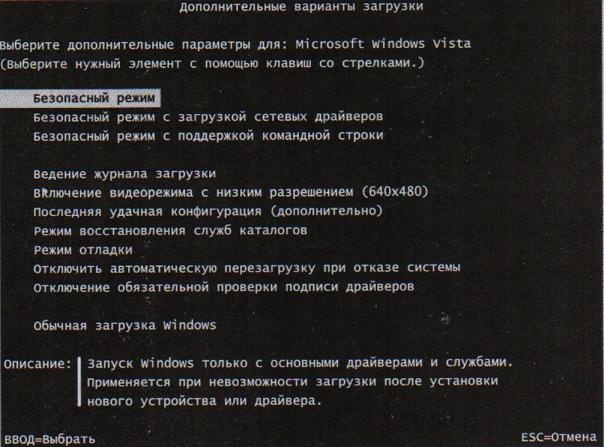You will need
- Computer running Windows Vista
Instruction
1
Safe mode in Windows Vista is necessary if a failure occurred in loading the operating system from installing drivers for certain devices or virus infection. Running safe mode, you can remove the caused harm the driver or the program, and restart the system in normal mode. For a start remove any usb drives, CD and DVD drives and other third-party carriers.
2
If the previous running operating system was unsuccessful, the next attempt to boot the system will display the initial boot Menu, but you can call it manually. To do this, immediately after you restart the computer to active the operating system is loaded, press F8. It is difficult to catch the right moment, so the easiest way to do this a few times "blindly", regardless of what is happening on the screen. Menu appears for a short time, so to hold him, press Up, Down. Select the menu item "Safe mode" ("Safe mode").
3
When you select "Safe mode with networking" (Safe mode with Networking") you can work with the local network. This mode is used to restore data using the backup from local storage or retrieve files for the "treatment" from other users on the network.
4
When you select "Safe mode with command prompt" ("Safe mode with Command Prompt") instead of the usual Windows interface start the command prompt window that emulates the MS-DOS environment. You can restore the system using commands in this environment. This mode is good for IT specialists.
Note
To load safe mode, you need the administrator password.
If all attempts start safe mode have been unsuccessful, have, alas, to reinstall the operating system.
If all attempts start safe mode have been unsuccessful, have, alas, to reinstall the operating system.
Useful advice
If you were able to start the system in one of the safe modes described, you should immediately begin Troubleshooting.