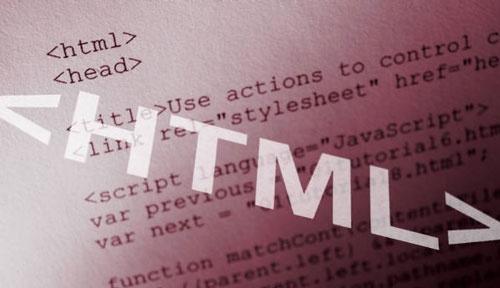You will need
- 1) Notepad
- 2) the basics of HTML
Instruction
1
The basis of a site – html document. It is usually called "index.html". It sets the foundations of the site, blocks, tables, and so on. Open the program Notepad. Enter the following code : . Then write the main tag page is "html", and do not forget to close it. Everything that is between this tag and be html page.
2
The next step we create the header of the page. Write closing tag for "head". All that is between them, will not be displayed on the page. Here we will prescribe the page title, meta tags, reference to css files, Java scripts.
3
Give the name of our page. Is responsible for this tag is "title". Write it between tags "head". "Title" is a closing tag, so between the two of them write the name of the created page. Then write the main meta tags. Do the binding (if needed) to the tables in style. Is responsible for the following code: . Tag for "head" over.
4
Begin to create the body of the document. All that is written in the body of the document will be displayed to users who visit your page. Prescription tag "body". Then begin to create the text on the page, insert objects (tag object), tables ("table").
5
A necessary element of the page is a link. Tag tag "a" to use in conjunction with the "href" attribute, which is assigned the values: full path to the source. If the reference source is located on the same server as the page, the assigned value can be assigned only the name of the page source. In order to make the link color, set the tag "body" with the following attributes: link (link color), "vlink"(the color of the link after it has already passed), "alink" (color at the time of clicking the link).
6
For working with text use the tag "p" to denote a paragraph. Tag "H", which was adopted six values, from large to small, for marking the header. Tag "font" to specify font. Alignment can be set using the attribute "align". After creating the document body, closing the tag "body". The Html page is ready.
Note
Be attentive while working with the code. The main problem is due to carelessness when creating the code. Ensure that the tags are closing, have closed.