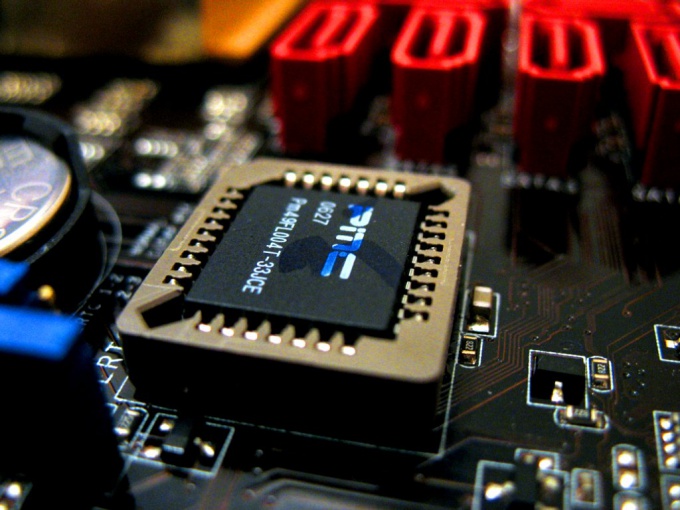You will need
- - A computer with Internet connection;
- flash drive, a blank DVD / CD or USB hard drive;
- - Phillips screwdriver.
Instruction
1
Run antivirus software and scan hard disk for viruses. If you found that the disk does not contain a virus, do a backup of all important data on such portable media like flash drive, USB hard drive or CD / DVD drives.
2
Enter the BIOS setup program by pressing the appropriate button when the computer is booted. Any of the following keys may be responsible for this operation: F1, F2, F8, F10, Esc + F2 or other. If you are not sure of the sequence of keys to access the BIOS menu, consult the user manual or visit the manufacturer's website for your motherboard.
3
Find the option "Restore defaults" or "Load Default Settings", once you enter the BIOS Setup menu. This option is usually located in the lower right square of the screen.
4
Use the arrow keys on the keyboard to move to the area specified in the previous step. When you select a field it will be highlighted. Click "Enter" and be sure to "Save changes" when you exit the BIOS setup menu.
5
Restart the computer and look for errors. If error messages that you could see earlier is not visible, proceed to normal boot. If the message about the problems or the virus persists, continue to the next step.
6
Use another computer to visit the website of your motherboard manufacturer. Find and download the "Flash BIOS". Save it to a DVD, CD or flash drive.
7
Follow the manufacturer's instructions to install a clean version of the BIOS. This process depends on a hardware vendor and operating system.
8
Disconnect the power supply to the computer and manually disconnect the internal hard drive, removing the rear cover of the system unit. In some computers manufactured after 2008, this operation may need to reset the BIOS. Turn on the power and again check the system for operability.