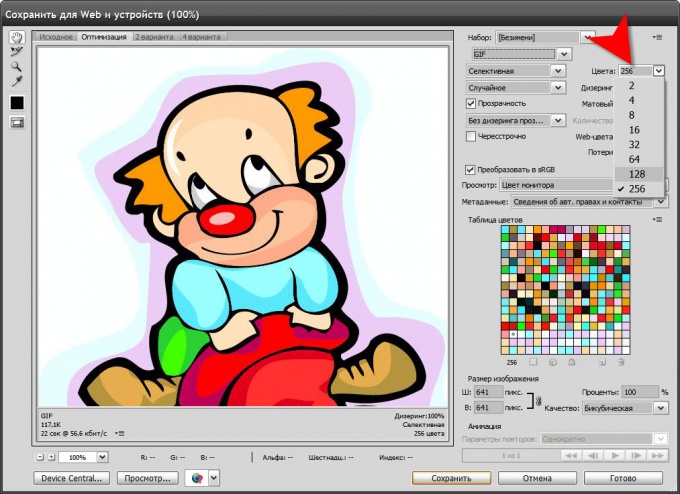Instruction
1
Reduce the number of colors used if necessary to reduce the weight of images stored in the gif. This should be done, of course, not "manually" - most graphic editors have the necessary optimisation of images in this format. For example, to use this option in Adobe Photoshop, first load the desired file via the dialog called by pressing ctrl + o.
2
Use the shortcut keys ctrl + alt + shift + s or select "Save for Web and devices" under "File" menu of Adobe Photoshop to open the optimization dialog uploaded images. Open the drop-down list in the field "Color" and select the appropriate in your opinion the number of used colors. In the picture preview you can see how this change will affect the image quality, and the signatures under it will be appropriate for the selected weight as a. gif file. If this proves unsatisfactory, try a different number of colors.
3
Click the tab that says "4-up button above the picture preview if you want to see the optimizations that Adobe Photoshop will be on their own. In the left top frame for comparison will be presented of the original sample and in three other variants with different number of used colors and other settings that affect quality. Under each of them will be placed the weight of the. gif file that matches the picture quality. Select the options you want, if necessary, adjust the appropriate settings and click Save.
4
Enter a name for the modified gif file and the location you saved it in the dialog box, and then click "Save".
5
A program for viewing files is also able to compress files of this format. Generally, the image quality can be changed by selecting the menu item "Save as". For example, in the image viewer FastStone Image Viewer after selecting this command opens the save window, where the buttons "Save" and "Cancel" is a button labeled Options. After clicking it, a dialog appears, in which you can specify the desired number of colors and compare the optimization result with the original in the picture preview. Then you click the "OK" button to return to the file save dialog.