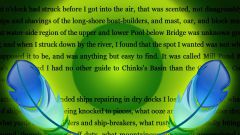Instruction
1
Consider the very simple case of removing decals from photos. Let's say that the inscription is made on a smooth, uniformly colored surface, in particular on the black wall of the bus stop. Background under the uniform, so without further ADO, we take two simple manipulations. Manipulation first. Find it in the tools palette, the eyedropper, and poke it in some point of the background closer to the labels to determine the desired color. Action two – choose the tools palette, the brush, adjust the size and softness, the colors do not need to configure it we have already defined. Paint over the inscription rather short strokes of the brush. Ensure that the strokes are completely blended with the background. If some part of the image, the brush strokes become visible, then you need to adjust the color of the brush again using a pipette. In less than a minute you can delete the label without a trace.
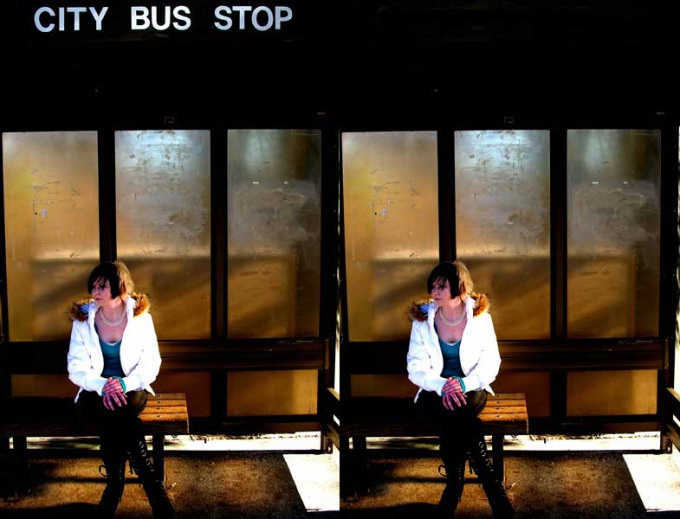
2
But it's only a few and most just a case of removing inscriptions from photos. Much more common are images superimposed on a large part of the photo translucent lettering. Sometimes the authors thus try to prevent their works from copying is their right, learn how to remove the copyright, we will not. But sometimes these labels are just so, try to remove one of them.

3
I warn you once, the work is not easy, in some measure, even jewelry. To retract the inscriptions you will need a Stamp and Healing brush tools, both hiding the toolbar with the icons with the image of the print and patch respectively. The smaller the diameter and transparency of the working tool when working with a stamp, the more quality removal. Hold ALT key and click the mouse on the background of the next, remembering the fragment of a photo that you can clone stamp. Move the mouse cursor on the words and, holding the left mouse button, small strokes start to remove the lettering, by necessity choosing the more suitable areas of the background. When the relative homogeneity of the background, you can use the healing brush, but a more complex pattern, requires careful and painstaking work with a stamp.

4
If you worked very carefully, inscriptions on the pictures will not remain in the literal sense of the word, no trace. But still not forget the inscription on the photo is placed with a specific purpose, for example to protect copyright. And even if you have completely removed the copyright sign, the rights to use the image this way, you will not get.