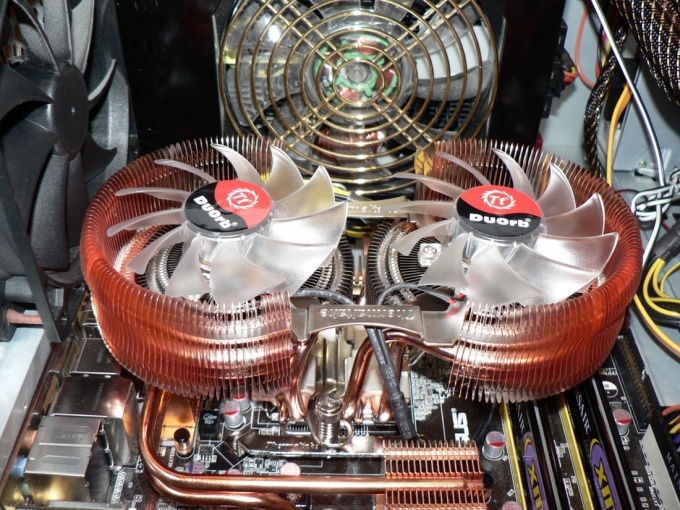You will need
- - SpeedFan;
- - Speccy;
- - Phillips screwdriver.
Instruction
1
To begin, select a fan. Pay attention to the size of the device. The cooler should not be too large, because this may hinder him from mounting to the right place. Examine the size, number and location of holes for screws. They must match the holes on part or unit.
2
Please note the format of the power connection to the fan. Usually the cooler is two, three or four-core wire. Make sure that you will be able to connect the chosen fan to the motherboard or the hardware to which it is attached. Remember a little trick: you can, for example, to attach the fan to the graphics card, and power connect to the motherboard.
3
Note the maximum number of revolutions of the fan. This is a very important parameter, because when installing a weak cooler you risk of not getting the desired result of cooling the device.
4
Turn off the computer. Remove the cover from the housing of the system unit. Install the cooler in the desired position. Connect the power cable to a suitable connector. Turn on the computer.
5
Install the program Speccy. Start it. View the temperature of the device to which you connected the cooler. If it is still too high, then adjust the settings of the fans.
6
Install SpeedFan and run it. Open the menu "Indicators". It will be submitted to several fans and the temperature of the devices to which they are connected.
7
To increase the speed of rotation desired fan press the arrow "Up" at the bottom of the window. Achieve the perfect ratio, device temperature and speed of rotation of the cooler. Can activate the function "Autoscroll fans". The program will automatically adjust the speed of rotation of the blades to achieve the optimum ratio of temperature and energy consumption.