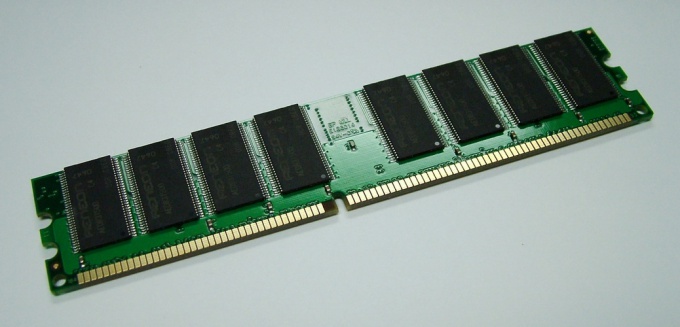You will need
- - software Everest Ultimate Edition;
- - strips of RAM.
Instruction
1
A few years ago it was considered quite normal – increase the virtual memory for the unloading of its virtual counterpart. Today it is more rational to do the upgrade (upgrade) and buy a couple of RAM modules. Every day the price of the product decreases sharply. Now nobody will be surprised by the amount of memory in the 4 Gb, at the moment is as standard.
2
Before you buy operational memory, you need to determine its type. To do this, you need to use the documentation to your computer. If there is no documentation, surely, there was a price list of prefabricated components of your system unit. If not, one solution is to install special software, which will scan your entire computer with the purpose of definition of its components.
3
Programs of this kind, there are many, but we should be interested in the program, which, first, a quick download from the Internet, and, secondly,which will give full list of installed devices, their configurations. These two conditions corresponds to only one program – Everest Ultimate Edition (program of small size and with the possibility of drawing up a full report at the end of the scan).
4
This utility can be downloaded from the official site lavalys.com. After downloading the program, start it by double-clicking the left mouse button on the installation file. After starting the program starts scanning the system and after a few seconds (the scanning speed is directly proportional to the performance of your computer), you can examine the configuration of your computer.
5
To determine the type of memory and the number of slots in which you can install straps, you need to click on "Computer" on the left side of the program window and select "summary information". In the right part of the window go to the "block" System Board" and notice the "System memory" (here specify the total amount of system memory, type and number of occupied slots).
6
The information received to be recorded and with these data you can go to any computer store. To avoid errors due to which you can pick up the wrong bar of RAM, it is desirable to print the data from the page "summary information".