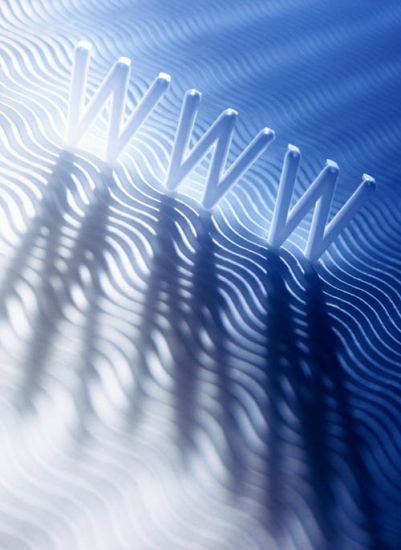You will need
- computer;
- keyboard;
- browser.
Instruction
1
In any browser switch between tabs implements "Ctrl" + "Tab" on the keyboard. Pressing these buttons, you need to consistently go through all the tabs and such browsers: Opera, Google Chrome, Mozilla and Explorer. In Google Chrome management capabilities significantly enhanced. It all depends on what browser you have installed on the computer.
2
To switch to a certain tab, use the keyboard shortcut Ctrl + 1...9 (numbers from one to nine). Accordingly, you will not be able to switch to tabs coming after the ninth in order. But on the other hand, when tabs two dozen, to determine the number harder. In this case, you will need to use standard tools of a computer mouse.
3
To switch to the next tab, use the shortcut key "Ctrl" + "PageDown" or "Ctrl" + "Tab". This diversity made for convenience, as the different keyboards a convenient shortcut key combination may vary. For example, not all laptops conveniently implemented keys "PageUp" and "PageDown", so the developers have upgraded a little shortcut that no computer user had no trouble.
4
To switch to the previous tab, use the keyboard shortcut "Ctrl" + "PageUp" or "Ctrl" + "Shift" + "Tab". Be careful, as the combination "Ctrl" + "Shift" switch language layout on some computers. You can keyboard layout to change to a combination of other hot keys, not to be confused when working with computer.
5
In a network it is also possible to find various add-ons to browsers, which provide more control programs. This is digital switching between tabs, a built-in translator, and more. It all depends on your needs and skills with the computer.