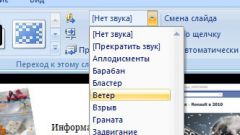You will need
- Software Microsoft PowerPoint with the sound file.
Instruction
1
Run or open your presentations using PowerPoint. Click the menu "Insert" - select "Movies and sound" - "Sound from file".
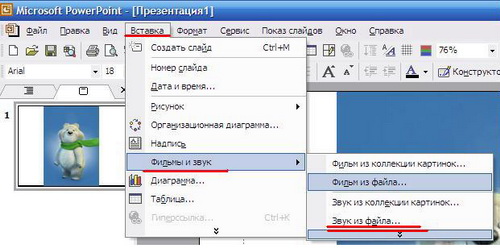
2
In the opened file selection window, find your sound file, open it by double clicking the mouse. After that, a dialog box will appear asking you to select the option to play audio file: "Automatically play a sound when the slide is shown?". Select Yes if you want the sound to automatically play when the slide is shown. Select No if you want to make the music play only on click.
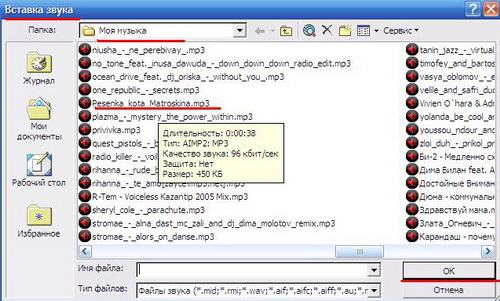
3
Once an audio file has appeared in the slide show, adjust the playback. To do this, click the right mouse button on the slide, select "custom animation". Appeared on the side of the slide pane, select the sound file and click on the arrow next to the file - "Settings".
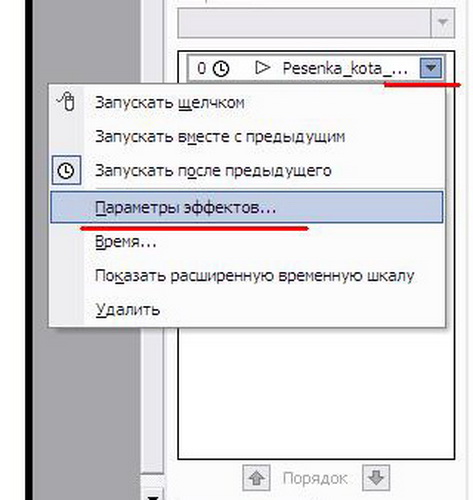
4
On the tab "Effects", under "to Finish", select the value at which to end playback of your file. Click "OK". Now everything is ready. Press keyboard key "F5" to view a slideshow with sound.
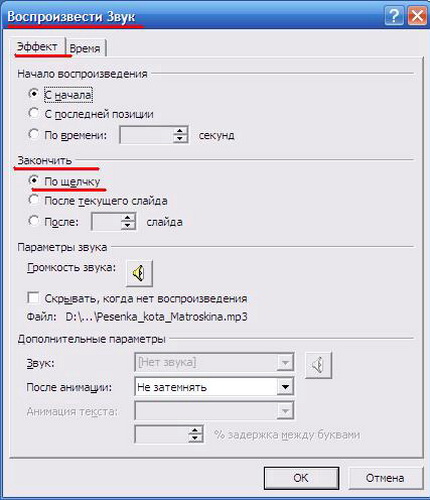
Useful advice
If the sound file is only a small part of the required time, the playback of the file can be looped. To do this, click the right mouse button on the icon of the sound file on the slide, select "Edit sound object" - tick "Continuous play".