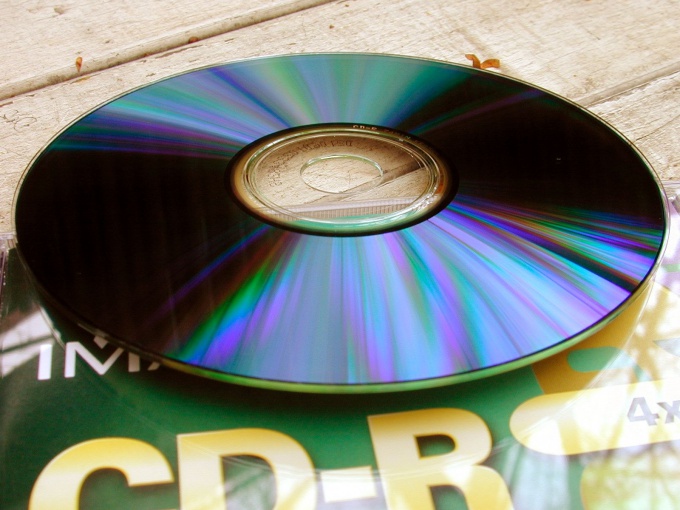You will need
- - polishing tool
- - soft tissue
- - punctuality and patience
Instruction
1
Place the disc upper side on a flat, smooth and hard surface. If the surface is soft, then when working you may inadvertently unduly to press the CD and it will crack. If the surface is not smooth, there is a danger of scratching the upper working layer of a disk, which is much thinner than the polycarbonate layer that You will remove scratches.
2
Prepare a polishing composition. To do this, dissolve water toothpaste or dissolve in white spirit paste GOI. Polishing the protective layer is ready. Make sure that toothpaste was high quality, smooth consistency, so it is not viewed large abrasive particles. Otherwise You risk to put on the new scratch disk.
3
A piece of soft cloth (no lint!) dip it in the polishing composition and light directed perpendicular to the tracks (i.e. from disk centre towards the edge and Vice versa), burnish the surface. Too much effort in to anything, everything is done freely and smoothly.
4
If the result is not very pleased, you can repeat the polishing process using a special tool – Polish to remove scratches from a CD/DVD. Vehicle is being sold in computer shops.
5
Remove disk remnants polishes. To do this, carefully wash the disk with warm water (without soap and powder!). Allow it to dry completely and buff again, this time just a soft dry cloth.
6
Insert the disc in the drive and check. If negative you can repeat the process from the beginning. Be patient, and the disc will start. And then hurry all of its contents, for the restoration which you fought so hard, to quickly move to other media – hard drive, flash drive, etc.
Note
If by polishing you will be too hard to put pressure on the disk, the service life can be greatly reduced.
Useful advice
Before repairing a disk that contains important information for You, practice on junk drives. "Tamp" hand.
After the repair, try not to leave on the surface of the disk imprints of their fingers. Otherwise, when playing possible pause or interruptions in the sound. Keep your drive follows the hole in the center.
In the preparation of polishes, do not use solvents as they can cause a chemical change in the composition of the polycarbonate, which would entail irreversible damage to the disk.
After the repair, try not to leave on the surface of the disk imprints of their fingers. Otherwise, when playing possible pause or interruptions in the sound. Keep your drive follows the hole in the center.
In the preparation of polishes, do not use solvents as they can cause a chemical change in the composition of the polycarbonate, which would entail irreversible damage to the disk.