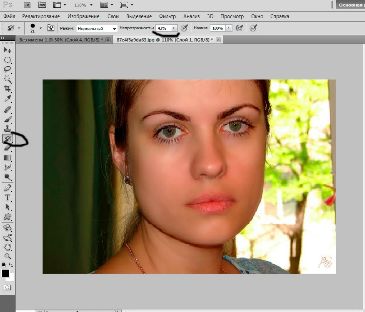You will need
- Computer. FOR like Adobe After Effects, Pinnacle Studio. Adobe Photoshop.
Instruction
1
Select the number of video and photographs, from which you want to cut face replacement in video. If you plan to take a face from another video, you can do the (stop and save individual frame in a video editor).
2
With special tools cut the desired image. In Adobe Photoshop this is a different lasso, which help gently cut the drawing or photo.
3
Save the cut out image on a transparent background.
4
Open the video frame by frame. On each frame you have to put up a new image. Save the video in the usual format.
Note
Remember that the video image is constantly changing. You will either have to leave a static face that will be noticeable to the naked eye, or to choose the number of photos and to insert different expressions in different frames.
Useful advice
So it wasn't obvious contrast between the original and the superimposed photo, retouch the edges. Choose photos with similar quality.