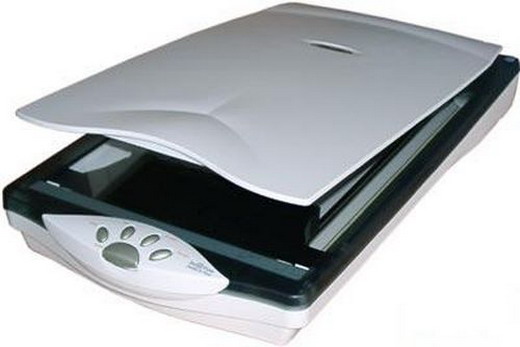You will need
- - the program Revo Uninstaller.
Instruction
1
The first method to be considered is the use of Uninstaller software is the driver. Click "Start". Then select "All programs." Locate the software driverand select "Uninstall". Then use the hints "masters of the uninstallation of" uninstall driver scanner.
2
If in the list of programs, Uninstaller scanner not found, uninstall the driver . Open control panel of operating system and locate her "add or remove programs. Next in the list of programs, locate the software on the scanner and click the right mouse button. Then from the list select "Remove". The operating system will remove driver scanner.
3
Sometimes it happens that in the process of removing the system fails and it is aborted. If you have this situation, then uninstall driver scanner program can help you Revo Uninstaller. This program can be found online and free download. A lot of space on the hard drive it will not take. Download and install Revo Uninstaller on your computer.
4
Run the program. A window will appear with a list of all software which is installed on the hard drive. Find scanner and click on it with the left mouse button. Then on the toolbar, click "Remove". In the next window, select " uninstall "Advanced" and go on.
5
In the "registry Entries", select all, then hit Delete. In the process of removing press "Next" until you see the "Forgotten files". In this window, click "Select all - Delete" and follow along. After the uninstall process is complete click "finish". Window the program closes. Then restart the computer. Now and driver, and the device is completely removed from your computer. The system registry is also cleaned from the records of the software scanner.