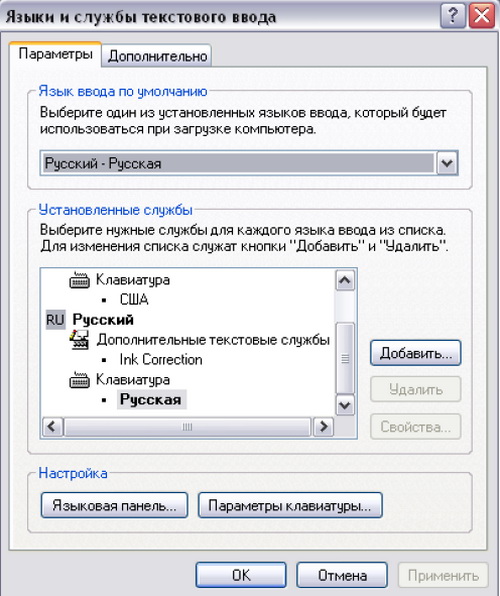Instruction
1
In this article we will consider a variant, implying that in installed on your computer Windows operating system (in the format of this article will be considered Windows XP, but the differences in other versions of this OS minor) is already available Russian language and everything that we need just to add Russian layout for keyboard.
2
To do this, go to menu "start". Next, select "control Panel". In the window that appears select the icon with the globe. It must be signed as a "language and regional standards".
3
In the window that appears you will first be taken to the tab "Language and regional standards". There is a display of the system date, currency, some numbers and time. If you are using Russian standards — it is necessary to select "Russian" (note that below you can also choose your location, however, will not affect your daily work with the computer).
4
Next go to the tab "Languages" and click on the "read More", causing you will be taken to the "Languages and text services. Select the Settings tab.
5
Then locate the "Add" button. In the opened window, select Russian language. You will then be prompted to choose a keyboard layout by selecting that, click on the "OK" button. As a result, you will notice that in the list of installed services appeared in the Russian language.
6
Next, you may want to install the Russian keyboard layout by default. To do this in the "Languages and text services (if all the above actions you will be located in this window, find the list of "input Language by default. Then, in the list, select Russian language, and use the "Apply"button.
7
That's all, in the course of step-by-step basic language pack has been added Russian language, while keyboard input will initially be used Russian.