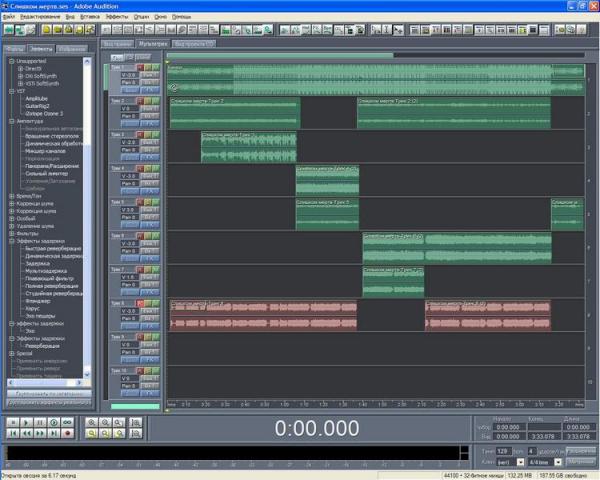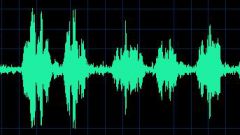You will need
- - two or more (optional) audio file
- - computer with installed software-audio editor
- - basic knowledge in the field of computer technology
Instruction
1
Open the audio editor (in the example "Adobe Audition"), click in the first track. In the "file" menu, click "open" and select the first file.
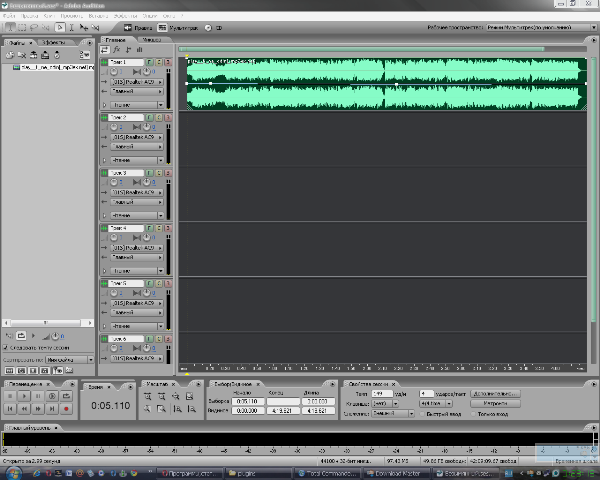
2
Click on the second track. Repeat for the second file. If there is a third file, then repeat the operation for him.
3
Adjust the duration of the files on your own.

4
In the menu "file" click "export" next format "audio". Enter the name of the file, select the file format and directory. Click "save".

5
If working with sound is finished, close the session. Optionally save the session until a future time.