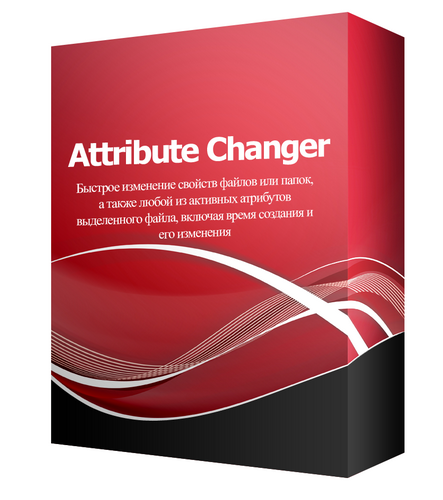You will need
- software Attribute Changer.
Instruction
1
Most attribute operations possible to do by standard means of OS, but when a failure occurs in the file system or the emergence of a deeper change attributes of the file you can use special programs. At the moment such programs, there are many. Conditionally they can be divided into free and paid, simple and versatile. And what kind of program to choose is a matter of taste.
2
With this program you can edit properties of files or folders, but also any attribute of the file, including creation time and its changes. Attribute Changer integrates into the Explorer context menu, the program can be seen by pressing the right mouse button on any object. After pressing the right mouse button in the context menu select Change attributes (change attributes). This action applies not only to a single file or directory, if you select a group of files or multiple folders, you can perform the same action that was described above.
3
In the opened window you will see 6 tabs, in which you can define the action of each of them. On the first tab of Folder Attrubutes you can change the attributes of folders. In the upper part of this tab displays the number of folders. To set some attributes of the subfolders, put a check mark next to Recurse folders. All the items that will go after " the Change attributes designed to change the attributes.
4
On the next tab, File Attributes you can change attributes of files. Each file system implies the existence of certain attributes. In Windows operating system there are 2 main file systems: FAT32 and NTFS. For FAT32 available for change 4 file attribute:
- read-only (read-only);
- archive (archive);
- hidden (hidden);
- system.NTFS adds 2 additional attributes:
- compress (compress);
- index (indexation).If you want to change the date or time of creation of the file, refer to items Set Date to (set date) and also to Set Time (set time).
- read-only (read-only);
- archive (archive);
- hidden (hidden);
- system.NTFS adds 2 additional attributes:
- compress (compress);
- index (indexation).If you want to change the date or time of creation of the file, refer to items Set Date to (set date) and also to Set Time (set time).
5
Changing attributes of files and folders you've done, but there are still 4 tabs, the purpose of which you do not know. For simple attribute changes you need to know how to use the first two tabs. The following tabs contain the more complex elements, such as the creation of additional conditions for files and folders, display the full file names, the attributes of which are changed in the moment, etc.
Note
But all this worked only for a single attribute, and it is necessary to change the text style of all existing blocks in the drawing. Could you describe step by step procedure?
Useful advice
Subject: Total Commander - how to change the attributes? Please explain how to change the attributes of this program. Files/essentiallity, then there is a window - change attributes... Re: Total Commander - how to change the attributes? Thanks for the reply, unfortunately the clarity it has brought, with this info I know: Desired answer, for morons, for example: ...to set permissions to 755, you must set the tick in the following Windows...