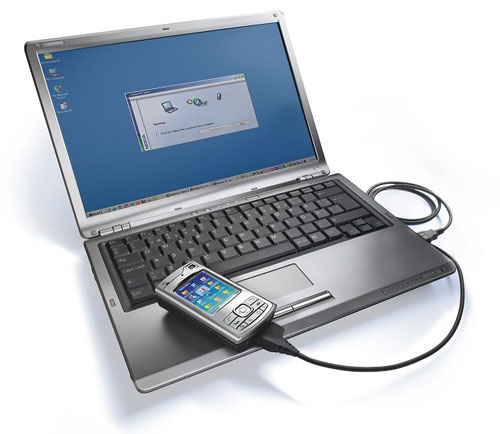You will need
- To flash your phone at home you will need: the camera, USB cable for camera, desktop computer, and most importantly a little patience. It is also necessary that the computer has been installed: the program for the phone firmware and the firmware itself.
Instruction
1
Currently, the mobile phone market is very diverse. Most popular brands: Nokia, Samsung, Sony Ericsson. The lineup of these manufacturers is quite wide. To update the firmware of the phone you will need a program, each manufacturer has their own. Nokia can flash with Phoenix or JAF programs. For each model of phones Samsung has its own program, but you can use the generic Toolbox, which allows you to flash different Samsung model. Flash devices manufacturer Sony Ericsson you can use the following programs: Far Manager, XS++, SETool2Lite.
2
When you install the firmware on the device from any manufacturer, you must follow a few rules. Just before installing the firmware, charge your phone at least 50%, optimally below the battery was fully charged. To avoid data loss from your phone, copy the information you need. On your desktop computer install the required software for flashing your device. Install the drivers for the firmware for each manufacturer and each model of them are individual. After installing the software and drivers for flashing, you must restart your computer. Connect the cable to a disconnected computer, and then turn on the computer. Connect your phone to the computer. Run the program for installing the firmware and depending on what mode you sew, just follow the installation instructions. The exact execution of the instructions success is guaranteed. After firmware updates install, the standard tincture on your machine.
3
Instructions on how to flash a phone from any manufacturer required software, drivers, and firmware versions, you can easily find and download on the Internet.
Note
In the process of installing the firmware, the program asks the question about the version. Remember, you cannot downgrade the firmware, as this will cause the "death" of your device. Carefully check that the numbers in the file names corresponded to, or were higher than in installed on your device firmware. If everything is in order, continue the firmware update. If the numbers are below, immediately stop the installation.
Useful advice
If your phone is under warranty, do not attempt to do it yourself, but take it to qualified service center. It will definitely take more time. But in SC it will make the specialist, but at home you do it at your own risk.