You will need
- Paper, printer
Instruction
1
Before you start typing the title of the sheet, you need to set some options. Define margins : left - 30mm right 10mm, top and bottom - 20mm (in Word 2007, for example, this feature can be found under the page Layout tab, in Word 2003 - in the Parameters tab page). Then select the Times New Roman font, type size - 14. The thesis uses a 1.5 line interval, however, the title sheet is used, as a rule, single-spaced.
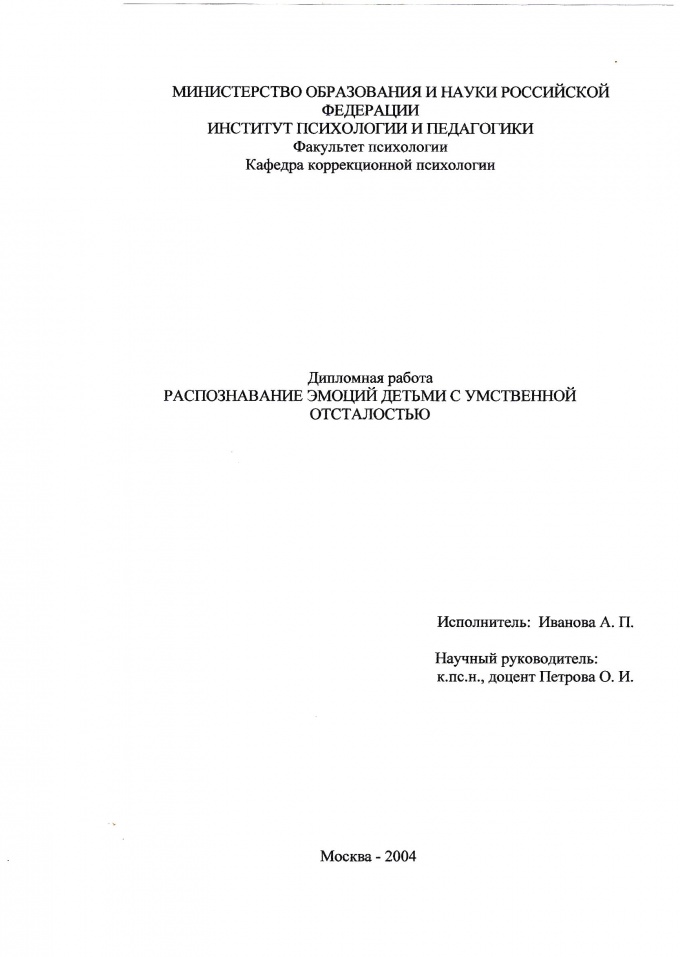
2
Now print the cover sheet of the diploma. At the top of the page, centered, write: "the Ministry of education and science of the Russian Federation" (no abbreviations). Below, in the center - the full name of the institution, on the next line - the name of the Department, and below that, the name of the Department.
3
Then, make a large indent and specify the type of work (final qualifying work of the bachelor, or diploma thesis, or master thesis). Below in capital letters write the subject (without the word "theme" without the quotation marks).
4
Stepping closer to the right edge write with capital letters the Contractor and specify the name and initials of the student on the next line write with a capital letter "supervisor" and then specify academic title, academic degree, surname and initials.
5
At the bottom of the page, centered, enter the city and year in which the work was performed.
6
Carefully check the text of your title sheet and, if OK, print it on one side of white A4 paper.
Note
Some Universities have additional requirements for the design thesis. Be sure to ask his supervisor what requirements exist in your school.
Useful advice
Although the numbering of the thesis begins with a title page, the page number is not assigned.
