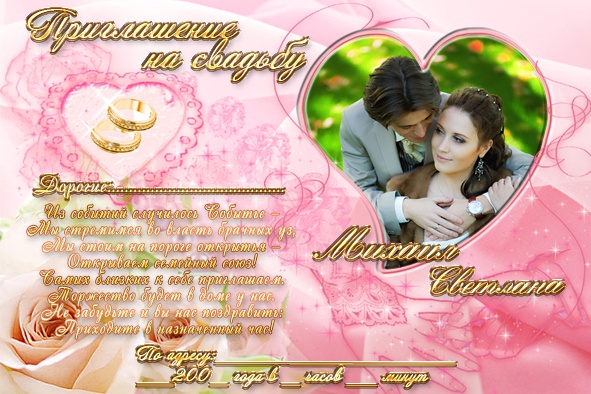Instruction
1
Depending on what holiday you are going to invite guests to a wedding, an anniversary, or a birthday – you can download from the Internet the theme templates invitations. You can also draw an invitation from scratch.
2
Go to the process of designing invitations creative – think of a background, patterns, labels, and the very structure of the invitation can be as simple cards, and a two-page cards. However, if you don't have skills in Photoshop, use templates invitations.
3
Download the template, whose design you like, then open it in Adobe Photosop. You will see the unfolding future invitations and forms, prepared for labeling. Sign the invitation at the toolbar in Photoshop, select the option Horizontal Type Tool.
4
Click the left mouse button in the beginning of the line in which you have to enter your text and choose a beautiful font from the font list. Select the color and size of your font, and then enter the names of guests and the invitation text.
5
Don't forget to subscribe. If necessary, move the text layer, adjust it under the position of the rows of the invitation by using the Move Tool. Fill in all the lines of the template, print it on a color printer by selecting the File menu the option Print.
6
If you have the template there and the front side of the invitation, flip a printed sheet and reinsert it into the printer. Print the front side of the invitation. Then cut the invitation in the loop and bend.