You will need
- mmcpwd
- HP USB Disk storage
- JetFlash Recovery
Instruction
1
To begin, consider the option of unlocking more about the format. Install a program on your computer JetFlash Recovery. It is very easy to use. Simply specify the desired drive and press "Start". After some time your USB drive will be unlocked.
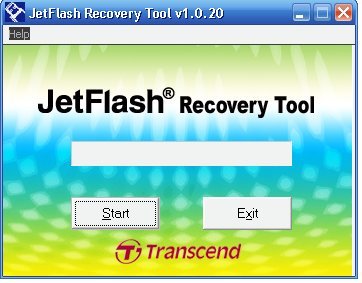
2
If we are not talking about USB media, and on a miniature USB flash drives, such as MircoSD or SD, then you'll need another utility – mmcpwd. Install it on your computer, locate the file mmcstore, move it to a USB flash drive. Change the file extension to .txt. Open the file. Its contents will look something like this: ????2?? 4??? 2??? R??. This means that the password to a USB flash drive: 242P.
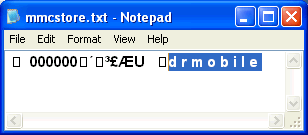
3
If there is no time to deal with saving data on the flash drive, then install program HP Usb Disk Storage Format. Run it, select the drive and format.

Note
If you don't reflash your smartphone, then do this: in the folder C:System is the file which contains the password file mmcstore. Using any file Manager(X-plorer via or standard) go to this key and copy the file mmcstore.



