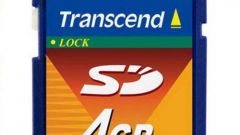You will need
- - access to the Internet.
Instruction
1
Select tool unlock flash your phone according to the way you've set up a password. Please note that if it was created by a third-party program to obtain without it the access files on the card may not be possible. If the program was previously removed from your phone, redownload it, making sure you use the same version of the application.
2
If you have set a password to access the flash card of the phone via the standard menu of the mobile device, unlock the removable drive in the same menu of your mobile device. If you do not remember your password, try to choose the most probable combination or contact the service centers in your city.
3
If the files in your removable drive is installed, remove it by turning the lock switch to the Unlock position. Please note that this type of lock is sometimes possible without your participation, just next time be careful when working with the memory card.
4
If you did not set any locks on the memory card, but access is restricted, check the anti-virus program, it is best to perform using the computer. If you check the file also does not work, most likely, you will have to format the memory module. In this case, copying may not be available.
5
Turn on your computer and start the operating system in safe mode, and then plug the removable drive into the USB port. Via the menu "Administration" or "My computer", perform a full format of the card. Please note that this operation may take about half an hour and even more depending on the capacity of the flash card. Then insert it in your mobile device and re-format it from the menu.
Useful advice
Do not block access to the memory card third-party software.