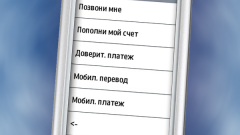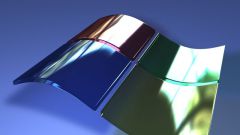Why does it make sense to install Mac OSⅹ?
Experts note a number of benefits Mac OSⅹ:
- This system is not affected by viruses because of the rare use of hackers, bugs systems.
- Thanks to TimeMachine are available to create system backups.
- On Mac OSⅹ: working games designed for Windows as well as windows applications through the Apple BootCamp, Crossover.
- The system operates without reboots for a long time.
- In Mac OS ⅹмогут be affected by multiple processes, without reducing overall system performance.
- Apple offers a lot of interesting applications for Mac OS ⅹ
Is it possible to install Mac OS ⅹ on a regular computer?
For those who doesn't stop the fact that to install Mac OS X on a regular computer is very difficult, we note some nuances. In particular, to conduct such a procedure is possible only on the PC where components are compatible with such operating system.
For example, processors and chipsets from intel and graphics from NVidia. While the lion's share peripheral devices will not work. As practice shows, Mac OS ⅹ is installed normally on the PC with a processor that supports SSE3, video card, Quartz Extreme, Quartz 2d, Core Image, GL.
In order to properly install the Mac OS X partition in NTFS format must be FAT32. Otherwise there is a risk of error when creating new partition, due to which the file system does not read.
How to install Mac OS ⅹ on a normal PC?
For those who are not familiar with Mac OS X, the easiest way to install version 10.4.6 or 10.4.7, so problems with their installation practically does not occur. To find such software on the Internet is easy. Most often download the network operating system Mac OS X can format ISO or DMG. In the first case the image is simply written to disk, in the second – first convert using the program DMG2ISO in ISO format, and then copied to the media.
Installation of Mac OS X produced in stages:
- After insert the disk into the drive and restart your computer, press клавишуF8. After a few seconds, enter the character Y, which allows to enter the text mode installation. Pressing other keys will be redirected to the graphics mode, the functionality of which is lower.
- If I get an error "system config file '/com.apple.Boot.plist' not found", this means that there is some mismatch of operating system distribution. Therefore, you have to look for another option.
- If you receive the error "Still waiting for root device", then the reason for failed installation is hidden in the incompatibility of iron the specific requirements for Mac OS.
- Under normal completion of the process, the screen adopts the blue color. The formatted partition is to be installed on Mac OS X. It should match the Mac OS Extended journaled.
- In cases where Disk utility is unable to format this field in the HFS, use the Acronis. With this purpose, set manual mode of Acronis Disk Director Suite, then create an area in the FAT32 format. Using the context menu the adjustable partition type, setting the value 0xAFh. The message about possible data loss ignored.
- Next, agree to license, select the installation section and the components of interest. It is important to select those patches that are consistent with the system. And they need to be adapted to either SSE2 or SSE3.
- Implemented the process of installing Mac OS X and restart your computer.
- If the operating system is successful, you can start working with it. If gets an error "b0 error" loaded the drive with Hiren's boot, tripping and after that Acronis Disk Director, activate the partition with Mac OS X. Again restart your computer.