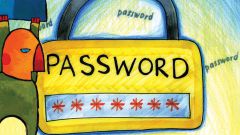Instruction
1
To recover the password on account "Administrator", unfortunately, will not succeed. If you can't remember, it has no way to know. But you can reset it to enter the OS and install it again.
2
Hit when you restart your computer press F8 (or other, depends on motherboard model) to get access to a selection of boot options OS in the relevant menu.
3
You need to choose "Safe mode". In the users list, select the account, the password for which you know or one that they are not protected.
4
After the desktop loads, you will see a dialog box informing about the continuation of work in Windows safe mode. You need to click on the "OK" button, click on the "start menu", select "control Panel" and go to "user Accounts".
5
In the menu that appears, click on the "edit account". In the accounts list, locate the desired option. Select "Change password", enter the new password in the pop-up window, then re-enter. The box labeled "Old password" just leave blank. Left click on the "Change password".
6
Restart the PC to boot in standard mode. When you receive the prompt, enter your new password.
7
You can change password using Net User. Choose "Safe mode with command prompt". Select the account with the known password or without it.
8
You will see an on-screen window of the command interpreter of the OS. Specify the account name, the next line new password. Next, enter the word Exit, then press Enter.
9
Restart the PC in normal mode, then you can log in to the OS on behalf of your user account with the new password.
Useful advice
Try to use a password that you personally would have no problems to remember. Use the hint.