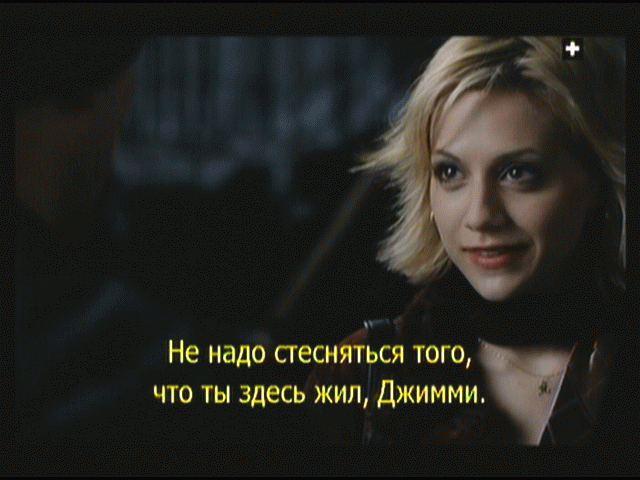The subtitles are useful, if the sound quality is so bad that does not allow you to hear the words of the characters, they are indispensable when learning a foreign language because to learn a language on films is one of the most pleasant and quickest ways). However, in other cases they only distract from the perception of a masterwork, besides obscuring a large part of the picture. Unfortunately, to remove the subtitles is not always possible.
The fact that the subtitles can be overlaid on the video in two main ways. They can be an integral part of the picture, or can be imposed on it directly by the player (a computer program or hardware video player that plays DVDs or Blue Ray Disc). In the first to remove the subtitles, you will have to process each frame of a video that is similar to the well-known program for processing photos with Adobe Photoshop. Of course, it's incredibly time-consuming process, besides the quality of the picture in the area of the subtitles will still be significantly affected. To avoid these problems, we can only recommend when you download the movie or buy the disc to pay attention to the mark "hardsub" indicating that the video is "undeletable" subtitles, which are an integral part of the movie.
If the subtitles is imposed on the net video, you can simply disable the subtitles.
- The easiest way to get rid of the subtitles when viewing the video on the computer by any software video player. The specific method will depend on what program you use for viewing videos on the computer. For example, in a widely used Media Player Classic (comes with the popular set of codecs k-lite codec pack) is sufficient when watching a video click on the picture, right-click and from the context menu to choose Subtitles is Enable by unchecking the box next to this item. The subtitles will disappear. In other programs to view video subtitles can be removed similarly by using the appropriate menu item.
- To refuse to watch subtitles when using hardware based player you can use the corresponding button on the remote control or onscreen menu item (details can be found in the instructions for the specific model of player).