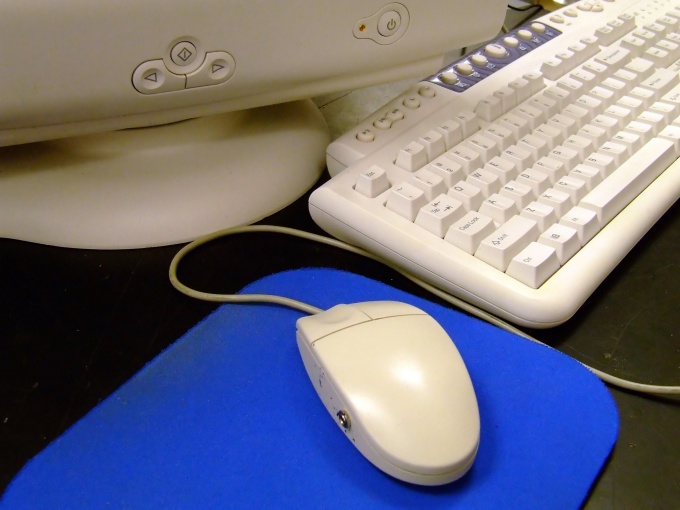You will need
- computer;
- - access to the Internet;
- - acconut on the portal of state Services.<url>.
Instruction
1
Go to the portal "public Services.<url>" and login into your account. To do this, use as login your insurance certificate FIU (entered in the field "social security number"), enter the password, and the proposed portal digital code.
2
Click on the link "Electronic services" and select from the departments of the Pension Fund of the Russian Federation.
3
In the opened list, select the options "Get notification about the status of ILS (individual account) or to Obtain advanced notice of the status of ILS".
In both cases, you will see a page with information about the total amount in the account and the money received in the insurance and funded part of the pension. Extended notice will also have information about how much, by whom and in what year was credited to your account.
In both cases, you will see a page with information about the total amount in the account and the money received in the insurance and funded part of the pension. Extended notice will also have information about how much, by whom and in what year was credited to your account.