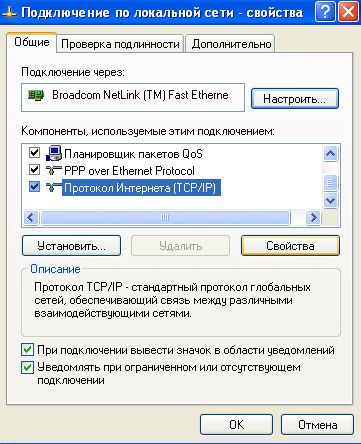Instruction
1
To connect to the network computer must be equipped with a network card. If you want to connect to computerhave more cars on it needs to be installed a second network card.
2
Customize the Internet while in the administrator account. Open start and go to control panel. Then open the "Network and connect to the Internet". In the opened window select "Network connections". Select the desired connection from the list and click the right mouse button, and then click properties.
3
In the properties window, open the "Advanced" tab and in the tab "Shared Internet connection" check the box "Allow other network users to connect to the Internet from this computer". Also select the box "Install on demand". Confirm all changes.
4
Your network card will be assigned a local IP address 192.168.0.1 and subnet mask 255.255.255.0.
In order to connect to the Internet any other computernetworked with the computerof the om server, configure it by logging in through the administrator account.
In order to connect to the Internet any other computernetworked with the computerof the om server, configure it by logging in through the administrator account.
5
In the control panel of the second computerand open network connections and then right-click the local area connection to bring up properties.
6
In the properties select the tab "General" and then call the properties of Internet Protocol TCP/IP. Set to "Obtain an IP address automatically", click OK. Also you can set the IP address manually – if the address of the main computeras 192.168.0.1, the address of the second computeranother is 192.168.0.2. Click OK and close the control panel.
7
For connecting to the network you can run the automatic connection wizard in the Internet, available under network connections in control panel.