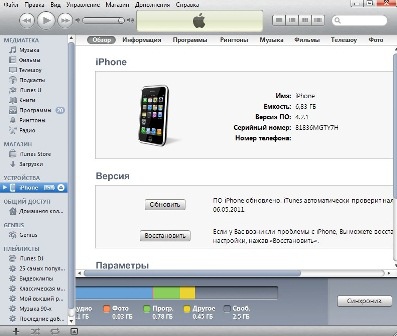You will need
- Installed on the computer, iTunes and needed firmware versions.
Instruction
1
If you managed to flash the iPhone, then surely your computer has iTunes installed. If not, download the program on the official Apple website www.apple.com in the section of iTunes. In addition to iTunes, you will need the firmware to which you would like to return. Download any firmware on the forum www.apple-iphone.ru at http://www.apple-iphone.ru/forum/viewtopic.php?p=11102.
2
So, you have installed iTunes and downloaded a file firmware. Start iTunes and connect your iPhone to your computer using the USB cable. In the left menu, click on your iPhone. In the main window, click "Restore" to backup all data on your iPhone. After the backup is complete, click "Update" while holding down Shift. Select the file of firmware from a folder on your computer and click "Open". Will be rolled back the firmware to the version you have selected.
Useful advice
During the installation of the firmware in any case do not disconnect the iPhone from the computer. Do not perform the firmware if iPhone battery is close to discharge.