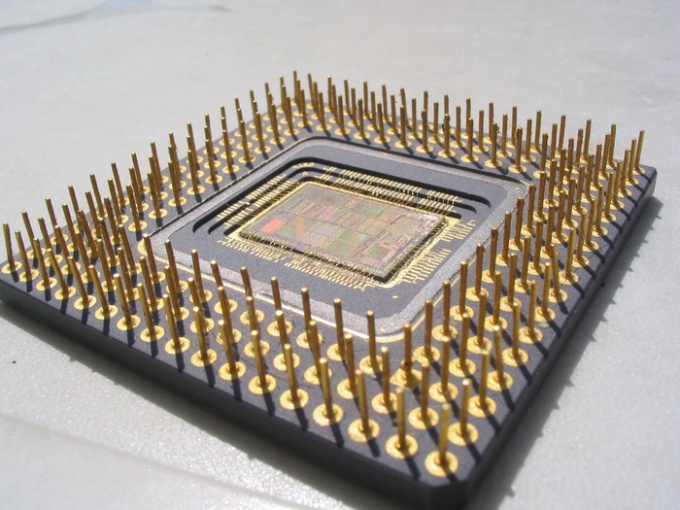You will need
- Software RMClock.
Instruction
1
By lowering the voltage of the processor decreases the temperature of its heating. To reduce the temperature by 20 degrees is enough to reduce the voltage by 0.2 V. This operation can be done using the program RMClock. It allows you to work with the processor directly. You can set the appropriate values, and if they go beyond the possible valid values for this processor, the software informs about it. It should be noted that the decrease in voltage of the CPU will not affect performance.
2
After starting the program, go to the Settings tab, check the box next to "Autoload". Also worth noting is the item Mobile. In the main window you will need to set the primary voltage (mains supply) and secondary voltage (battery power). Depending on the brand of the processor is to affix a certain value. For example, to the CPU of Intel, you need to set the voltage to 1.10 V or 1.15 V. Initially set the first value if the computer is not stable, then put the second value. For AMD processors, this value is approximately the same: the lower threshold is 1.00 V, the upper threshold should be set independently for each CPU , this threshold is individual.
3
Be careful to enter values, do not put voltage over 1.40 V. After setting the voltage, you must change the power settings. Click menu "start" select "control Panel", icon "power options". In the window select a profile, check the RMClock Power Management.