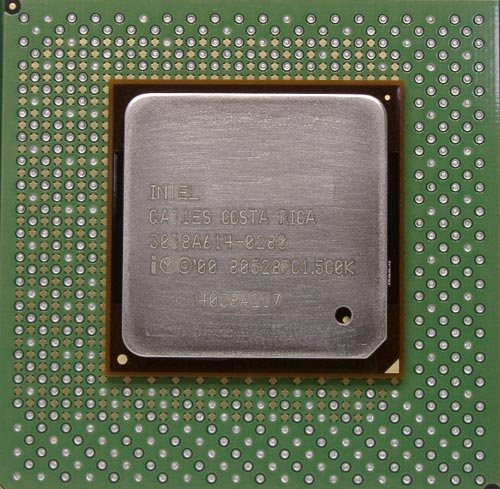You will need
- Program Cool'n'quiet;
- program SpeedStep;
- - the program ClockGen.
Instruction
1
First we need to deal with by lowering the CPU frequency. To do it manually only if it was broken. The nominal frequency of the processor can be reduced through the same ways in which it increases. You can reduce the voltage on the CPU, but it's a little different. The only exceptions are some models of laptops. In most cases, you need to do a little differently.
2
If you have an AMD CPU, lowering its frequency program will help you to Cool'n'quiet. It should be on the driver disk to your motherboard. If the disk you have, the software can be downloaded free on the official website of AMD. Install Cool'n'quiet on the computer. Now that the CPU load will be minimal, the frequency of the processor decreases. When the load increases (especially when switching to 3D mode) the CPU frequency will be restored to its factory setting.
3
For Intel suitable program SpeedStep. Just need to download and install it on your computer. The difference is that when you run the program you can choose the mode of the program.
4
To set the CPU frequency is well suited the program ClockGen. Search the Internet one of the latest versions. The program doesn't need installation. Just unzip the archive with ClockGen in any folder. Note that the program may not be compatible with some motherboards. If so, then the boost function, which will be discussed below, will not be there.
5
Run the program. In the opened window, move to the right top slider, and then click "Apply". Processor frequency will increase slightly. If the computer will work fine, you can increase the frequency a bit. If you begin crashes the system, the frequency should be reduced. Thus find the optimal CPU frequency.