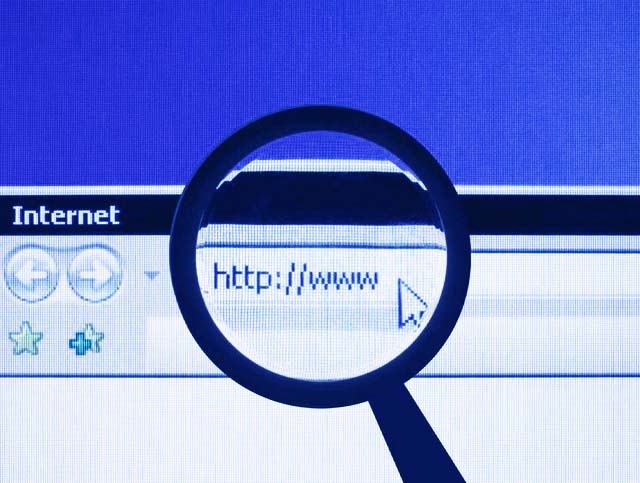You will need
- the Site Auditor.
Instruction
1
Download the Site Auditor. Install Site Auditor on your computer and run this program, allowing it to allocate space for data storage.
2
First, take a quick analysis of the main indicators of the website. For this tab, "Express-Analysis", enter the address of the target website and click "Verify". The program will start gathering and processing data and display the result.
3
This result will contain information about the site:
- ranking (an indicator of Page Rank from Google, citation index Yandex - TIC),
- number of pages indexed by search engines (Yandex, Google, Rambler, Yahoo, AltaVista),
- the number of links to your website in the search engines Yandex, Yahoo, Google,
- availability of the website in different directories (Top100, Yahoo, Bing, DMOZ, AltaVista etc).
- ranking (an indicator of Page Rank from Google, citation index Yandex - TIC),
- number of pages indexed by search engines (Yandex, Google, Rambler, Yahoo, AltaVista),
- the number of links to your website in the search engines Yandex, Yahoo, Google,
- availability of the website in different directories (Top100, Yahoo, Bing, DMOZ, AltaVista etc).
4
If the data you collect is not required, in the settings window, exclude unnecessary data in the tab on the tab "data Source". To do this, put "tick" opposite indicators that you interested in Yong. This will speed up information gathering.
5
After a rapid analysis, open the tab "Visibility" to determine the position of the site on different queries in search engines Yandex, Google and Rambler. To compile a list of queries click the "Edit query" at the bottom of the tab - button area added phrases.
6
Enter the desired query in the window "Test query" and copy the resulting list into the category of "site Visibility" by clicking on the icon with the arrow to the right of the window with the entered queries.
7
Before you begin gathering information, make the necessary settings. To check position in search engine Yandex, you need to register it (to register your IP address). To do this, select the tab Яндекс.XML and enter your password and log in to Yandex. Then click "Registration". Soon a message will appear confirming the registration of your IP address.
8
To check rankings on the search engines Google, Yandex and Rambler, must be marked the corresponding checkboxes. Now start collecting information and press "Check". The program will collect data and show what position is the site for selected queries.