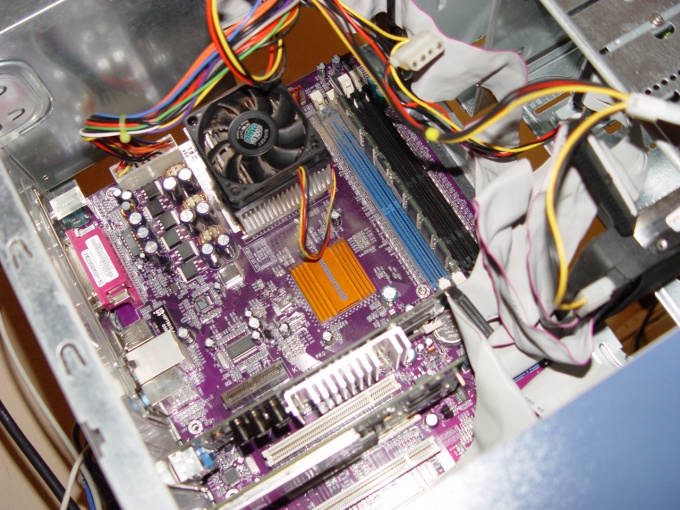Instruction
1
Collecting computer, you must connect the following wires to the mother Board:
• power;
• the wires from the button Reset button power-off, system dynamics, and indicators of the operation of your computer and download the hard disk;
• the Flex cable or the cable from the hard drive and CD/DVD drives;
• other wires from other components if necessary (for example, wire additional USB ports).Connect the wires to the mother Board should be in the order described below. To get the correct connection diagram, please check the user manual of the motherboard by downloading it from the manufacturer's website.
• power;
• the wires from the button Reset button power-off, system dynamics, and indicators of the operation of your computer and download the hard disk;
• the Flex cable or the cable from the hard drive and CD/DVD drives;
• other wires from other components if necessary (for example, wire additional USB ports).Connect the wires to the mother Board should be in the order described below. To get the correct connection diagram, please check the user manual of the motherboard by downloading it from the manufacturer's website.
2
The wire that supplies voltage to the motherboard from the power supply, combined into a single connector. In size it exceeds the others, and corresponds exactly to the contacts on the system Board. Connecting wire, tightly secure them using a special tab on one side of the connector. Following connect the power wire running from the cooler to the contacts on a card, denoted by the ID Fan.
3
Then connect the wire from the signal lamps and buttons of the housing of the system unit to the appropriate terminals on the motherboard. Usually they are located in one place. Each contact is marked with a corresponding identifier, such as Pwr, and if connected incorrectly, the corresponding button or lamp will not work.
4
After you have connected the power and other wires to the mother Board, insert the cables and the cables from the hard drives and optical drives in the appropriate connectors. After that, you may need to connect the wires to the mother Board from other devices, if provided for by their design. To define contacts for connection to pre-study the wiring diagram in the user documentation.