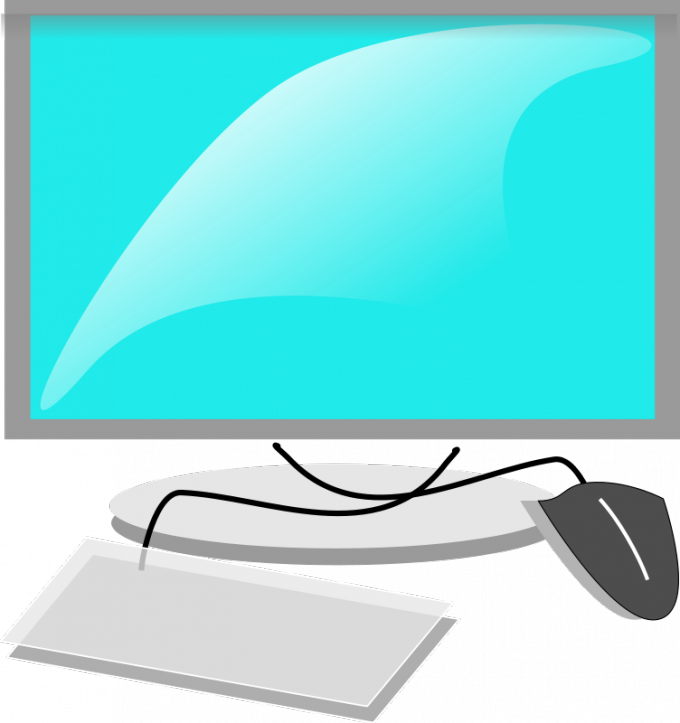You will need
- disk with Windows XP.
Instruction
1
There are two varieties of system restore in Windows XP. The first type includes the configuration change the boot sector and the second – a return to a specific checkpoint. If Windows gives an error during startup, use the first specified type.
2
Insert the startup disk in the drive. Turn on your laptop or desktop computer. Open the quick launch menu and select boot from DVD drive. Wait, you run the Windows setup.
3
Press R to open recovery console system. Select from the available options need a copy of Windows by pressing the corresponding number. After some time, the command line will be run.
4
Enter the command fixboot, and press Enter. Verify it run this function by typing the letter Y. Wait until the utility. Enter the command fixmbr and re-confirm the procedure. Restart the computer by typing exit in the recovery console.
5
If you want to perform a system rollback, boot your system in safe mode. To do this, wait until the Windows OS and press F8. Select "Windows Safe mode".
6
Go to "start" and open the folder "All programs." Select the subdirectory "Standard" and open the "System utilities". Select "system Restore". Select "Restore the previous state of the computer."
7
Go to list of active breakpoints. Select the one that was created later than the others. Make sure that the recovery process will not be affected important programs. All user files will be preserved during recovery.
8
Click "Next" and wait until the computer is restarted. Check the safety of the important files.