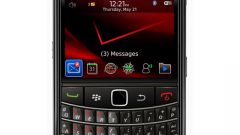You will need
- -Device self-service
- -mobile phone
Instruction
1
Disable the service "auto payment" you can through the terminals and ATMs, as well as sending a message from a mobile phone to a short number. To apply for disconnection of service via self-service machine, insert the card into the ATM (terminal). Enter the PIN and click on "Information and service" or "Mobile banking".
2
Click on the "auto payment" and select from the list your cellular operator. Enter the phone number, which was active service, and click "Disable auto payments". Confirm the operation. Take a Bank card and wait for the check will be printed.
3
The check will indicate that the request for disconnection of service "Autopayment" is adopted. After the disconnection with the mobile operator the service will be disconnected no later than the next calendar day. However, there is one caveat: if you have incorrectly entered data in the application, the Bank will not inform you about it. In this case you can try disabling the described way to ask for help in the Bank.
4
To disable "auto payment" via SMS you need to send a message to a special number of the service provider. Select in the phone menu, Messages, create a new SMS, in the to field, enter the number 900 and enter without quotation marks, the message "auto payment–".
5
Also the message can be in the format Avtoplatezh–, Avtopay– , Avtotel , Auto, Avtotel–. If the phone number connected to several payment cards, enter at the end of the last four digits of the card number. You can also specify the phone number for which you want to disable the service, but this option is not mandatory.
6
If you decide that it is better to send the complete message, specifying all parameters, your SMS should look as follows: Autopayment– XXXXXXXXX (NNNN), where X is the phone number without the prefix 8 (or +7), and N is the last four digits of the card number. Your message will be processed, you will receive notification from the Bank that the service cancellation is successful, and it will be disabled soon.