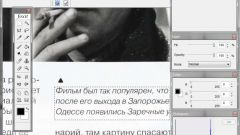You will need
- Software PDF Blender.
Instruction
1
To combine multiple electronic documents, you can use the free utility PDF Blender because the only most well-known editor Adobe Acrobat costs at least $ 500. For correct operation of this app you need to download two components (GPL Ghostscript and PDF Blender), links to which are below.
2
On the download page of GPL Ghostscript, you must scroll through the page until you see the heading Microsoft Windows and select the file to download (32 or 64 bits). Click on the link and save the file in a new folder. A new folder is created to here to copy the installation program file. On the download page for PDF Blender click on the link Download for Windows.
3
Now both components need to be installed in the same sequence as when downloading. The program will not begin work without a script. After installing the application on your desktop will appear a shortcut. Double click it to run the program. In the settings utility you should specify the path to the file gswin32c.exe. By default, it installs to a directory "C:Programmegsgs8.64 ingswin32c.exe".
4
After saving the settings, you can start working on pdf files. In the main program window click the Add Files button. You will see a window of adding of electronic documents. Select the desired file and click "Open".
5
Back on the home page, unnecessary documents can be deleted. To do this, select pdf file and click Entfernen. To move files in the list up or down, use the and buttons Nach oben Nach unten.
6
Go to the unit Ausgabeverzeichnis and click Suchen. In the opened window you need to specify the directory to save the output file. In block Ausgabedatei press the Suchen button and enter a name for the file.
7
Press the Start button to begin the creation of a single pdf file. After some time the screen will display a message about the successful completion of the operation.