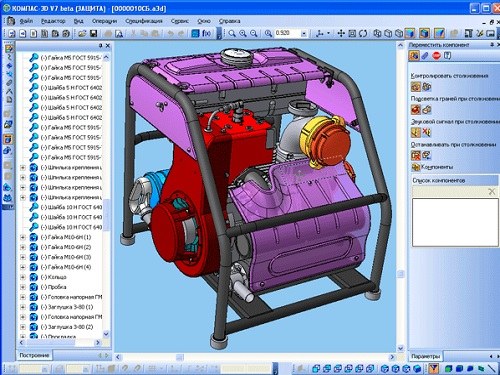You will need
- the program "Compass-3D"
Instruction
1
It is necessary to circumvent the protection program to open the file. This requires you download "Kompas-3D" to your computer from the official website. Access is open to all users.
2
Install the program in a separately created folder. Next, on your computer desktop, click on the "start" button located on the quick access toolbar, and select "All programs", "Ascona", "COMPASS-3D No. your version of" "tools" "Kompas-protection".
3
A window appears with the program settings where you can change the settings for "Compass-3D" and implement the protection of files.
4
You want to start the function Settings. Further, in the window that appears, you need to remove all ticks. To leave it is necessary only near the function "Allow removing protection from files". You can now close all the Windows with one press of the OK button.
5
Enter "1234567890" into the appropriate field. The result turns off the protection in the program "Compass-3D". All the problems with opening the files should disappear. If necessary, you can unlock the old files that were saved with protection. To do so, open the "Compass protection" to put a tick next to the option "Remove". Next, specify the path to the file.