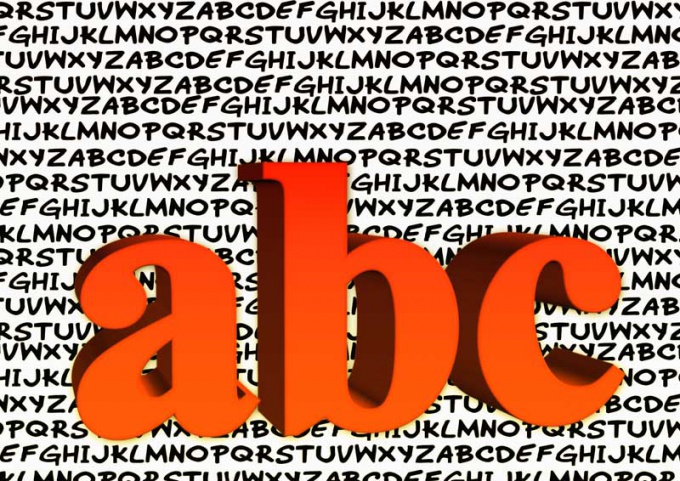Instruction
1
Most often the small font, AMI suffer from different sites. The higher the resolution (and the technology today is continuously evolving and improving), the smaller will look on this font. No wonder that the old sites, looked tolerably well a couple of years ago, today read with difficulty even by people with 100% eyesight, to say nothing about the glasses.
2
But the situation is not hopeless, the solution is so simple that you will forget what the fine print on a separate page. Click the mouse on any free space of the open page, hold down the keyboard CTRL key and slowly turn the mouse wheel to one side or the other. The font will become larger or smaller. The perfect size and leave it that way. The great thing about this method is that the computer will change the font only in the open tab of the active window and will remember it. When you open the website next time and manipulations of fontom you no longer need.
3
If you write or read a text in one of the editing software and it is not large enough for you, scroll to the desired text, choose up the desired size of the font. To increase and decrease the font in this way can an infinite number of times.
4
Photographers and designers, too, sometimes need the larger fonte than the one that they can offer a graphical program. There is nothing complicated. Write the text you wish the maximum possible fontom, click on the text layer and drag the layer as you normally would. Along with the layer will stretch the font. Moreover, you will be able to vary the height of the fontor the width, depending on their preferences.
5
As you can see, ways to increase the fonta lot. What suits you best will depend on your goals and preferences. In extreme cases, you can reduce the resolution of the monitor, and you all will be more. Not only the font.